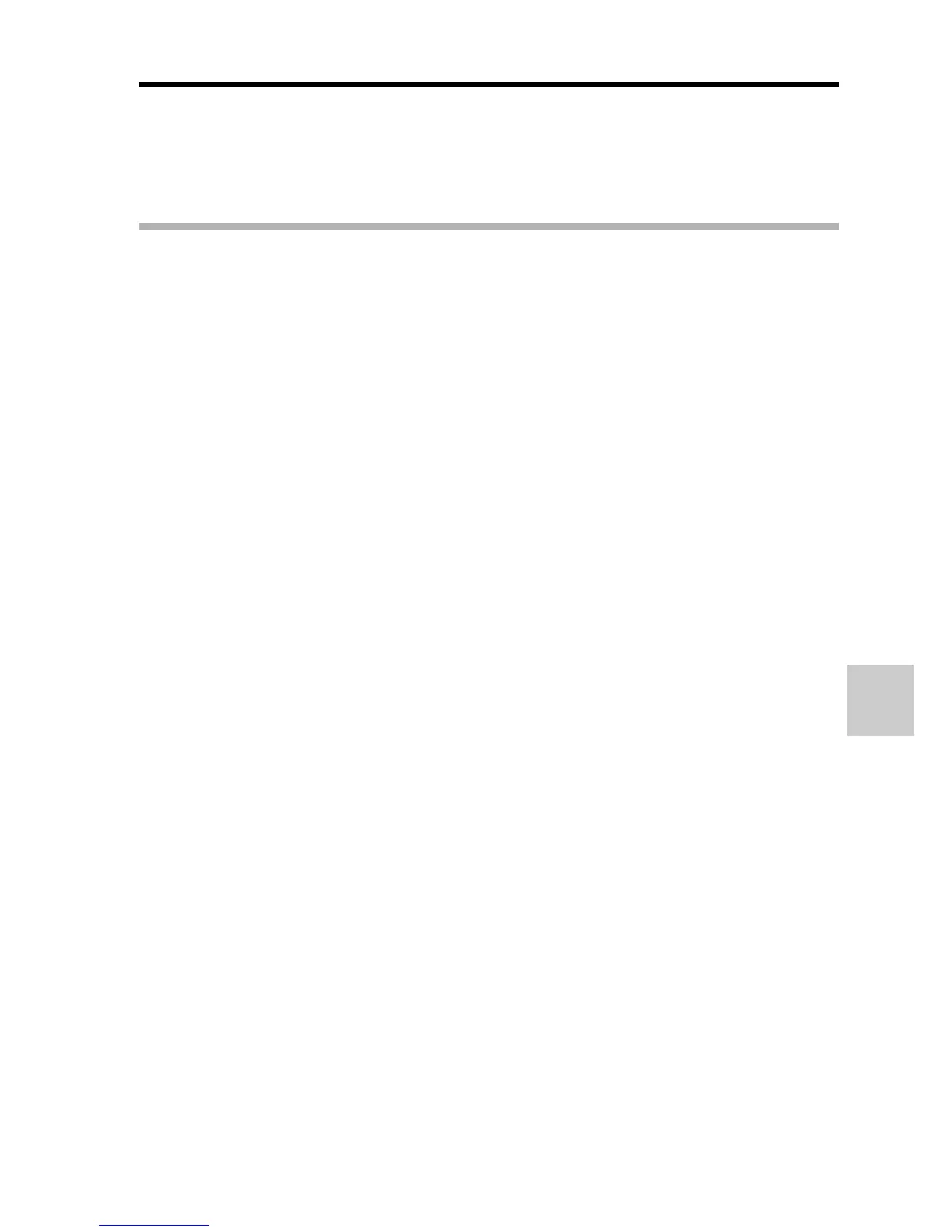English 86
NORMAL/SHOOTING
2 Select the desired icon, and press the SET button.
h This completes the scene select function setting.
h To return to normal photography, select = from the scene select
menu, and press the SET button.
HINT
i When capturing images using the lamp Q, fireworks + or night view
portrait / setting, use a tripod or other method to stabilize the camera.
i A table showing the limitations for settings corresponding to scene select
icons other than = is on page 182.
