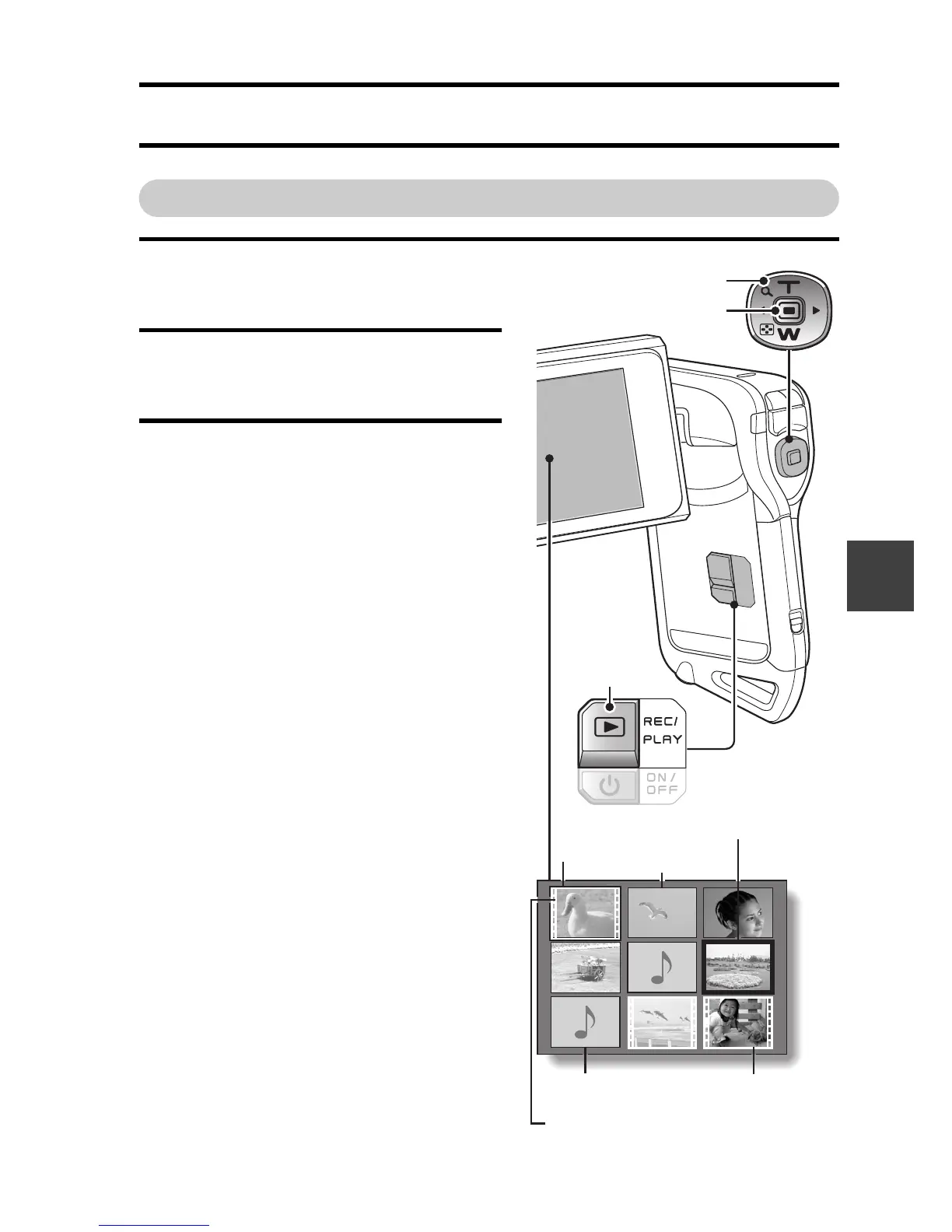English 76
SIMPLE/PLAYBACK
PLAYBACK MODES
Multi-image display
1 Display the image you wish to
play back.
2 Press the [W/P] button.
h The 9-image display appears.
3 Select the image to play back.
h Press the [G] or [H] buttons to
move the orange frame to the
desired image, and press the
SET button or [T/]] button
to switch to normal (full-
screen) playback of the
selected image.
h If the [W/P] button is
pressed while the 9-image
display is shown, the display
changes to the 20-image
display.
100
