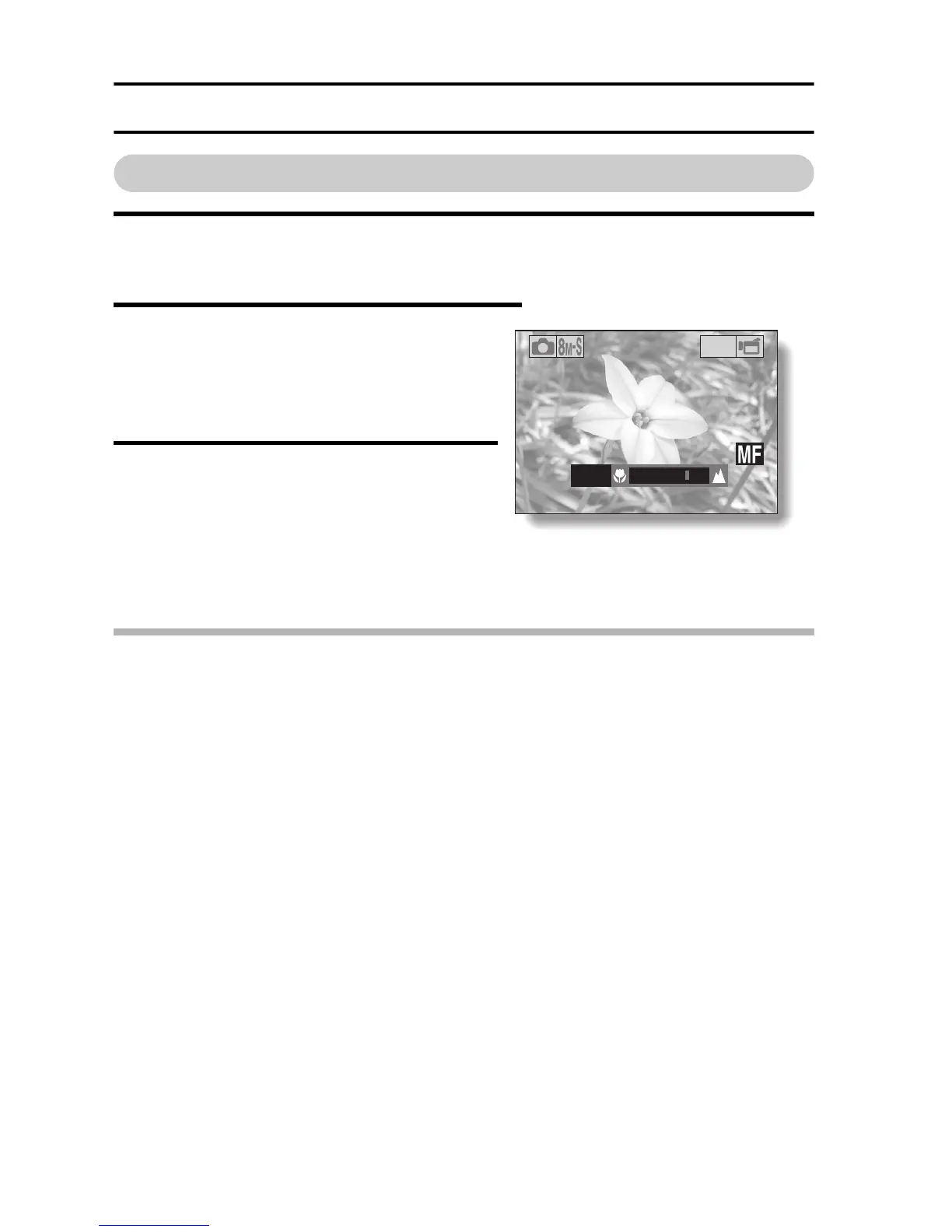95 English
FOCUS RANGE
How to use the manual focus
1 Display the NORMAL Mode Shooting Menu (page 37), select
“FOCUS”, and press the SET button.
2 Select -, and press the SET
button.
h The focus distance adjustment
bar appears.
3 Press the [G] or [H] button to
adjust the focus distance, and
press the SET button.
h The focus distance is set, and
you are returned to the Shooting
Screen.
HINT
About the focus distance
i The focus distance indication shows the distance between the center of
the lens and the subject.
i In some cases there may be a slight variance between the distance
(numerical figure) you set in the manual focus mode and the actual
distance.
About zoom movement when using the manual focus
i If the focus distance is set to 70 cm (27.56 in.) or less, the zoom changes
to the largest setting that is suitable for that focus distance.
i When the focus distance is set to 70 cm (27.56 in.) or less, the zoom will
function only within the range at which the image is focused.
2.0
m
TV-SHQ
362 00:05:07
