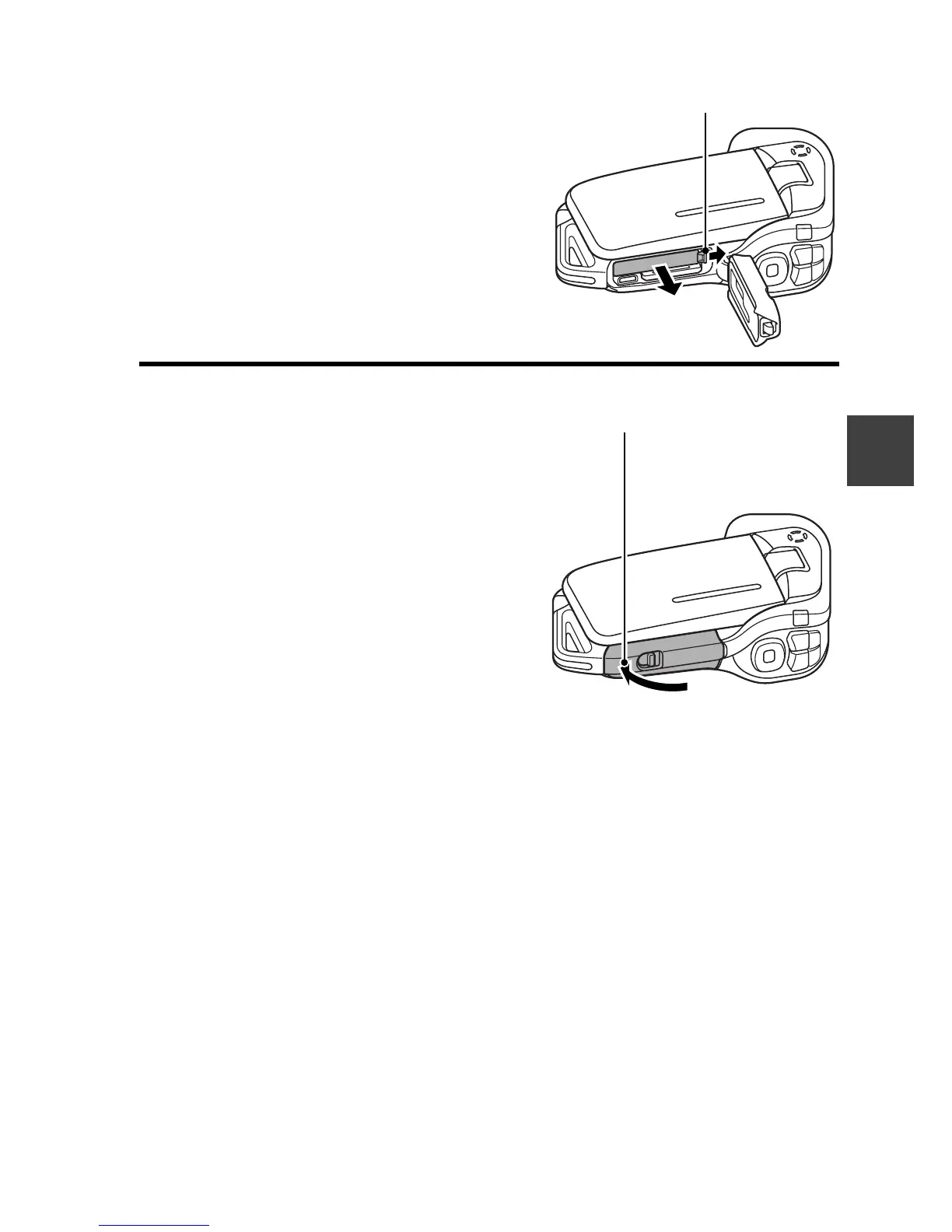English 26
SETUP
<To remove the battery pack...>
h Press the latch securing the battery
pack, and remove the battery pack.
3 Close the battery/card compartment
cover.
h Press the PUSH LOCK part to
close the cover securely.
h At the time of purchase the battery
pack is not charged. Be sure to fully
charge the battery pack (page 23).
1 Press the latch
2 Pull out
Press the PUSH LOCK part
to securely close the cover.
