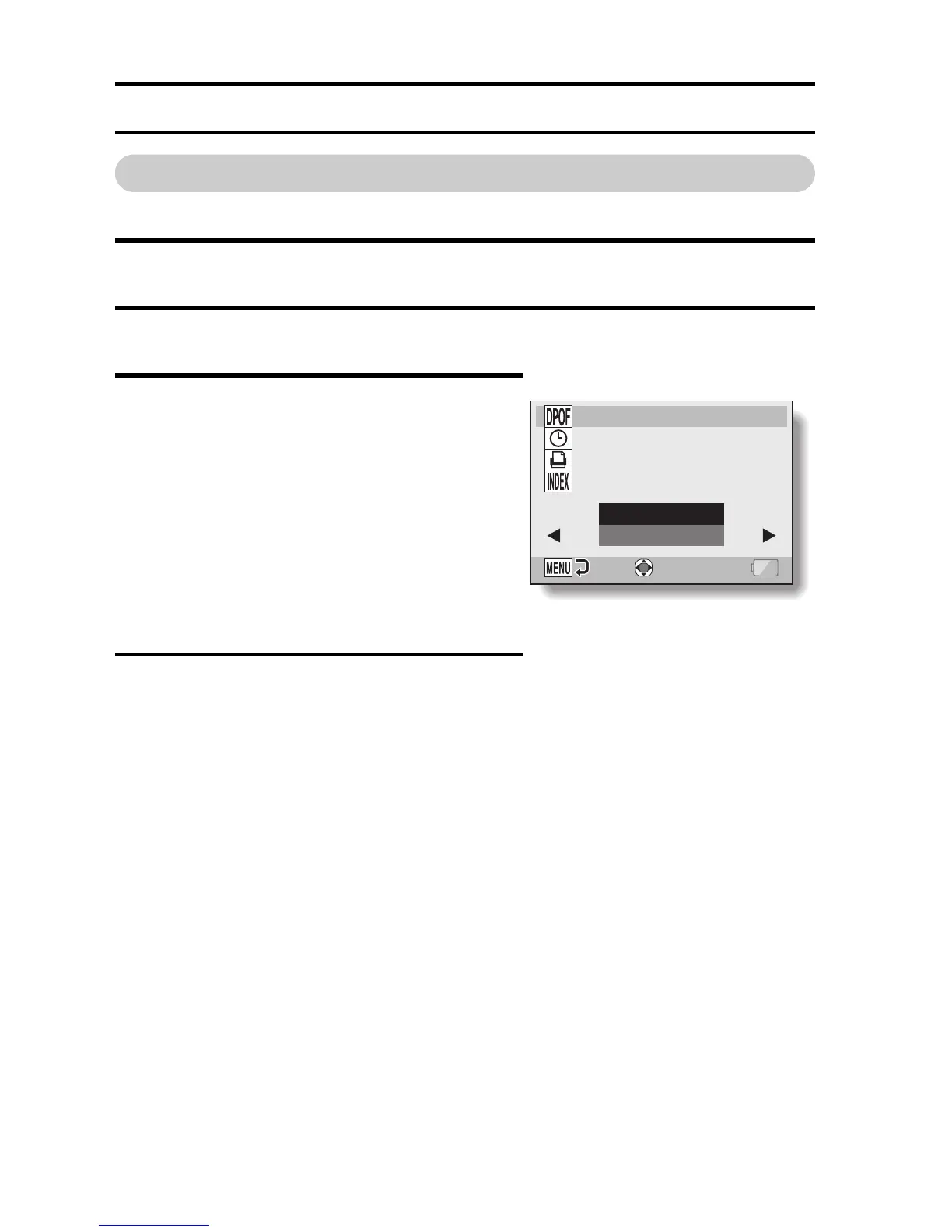125 English
PRINTING INSTRUCTIONS
Clearing all the printing instructions
Delete the printing instructions for all images.
1 Display the Printing Instructions Screen (page 120).
2 Select “ALL CLEAR”.
3 Press the SET button.
h The Confirm All Clear Screen
appears.
CANCEL:
Clear the printing instructions for all
images.
EXIT:
Cancel the clear procedure and
return to the Printing Instructions
Screen.
4 Select “CANCEL”, and press the SET
button.
h All the printing instructions are
cleared and you are returned to the
Printing Instructions Screen.
:
2
:
2008/12/24
ALL CLEAR
OK
EXIT
CANCEL
copies