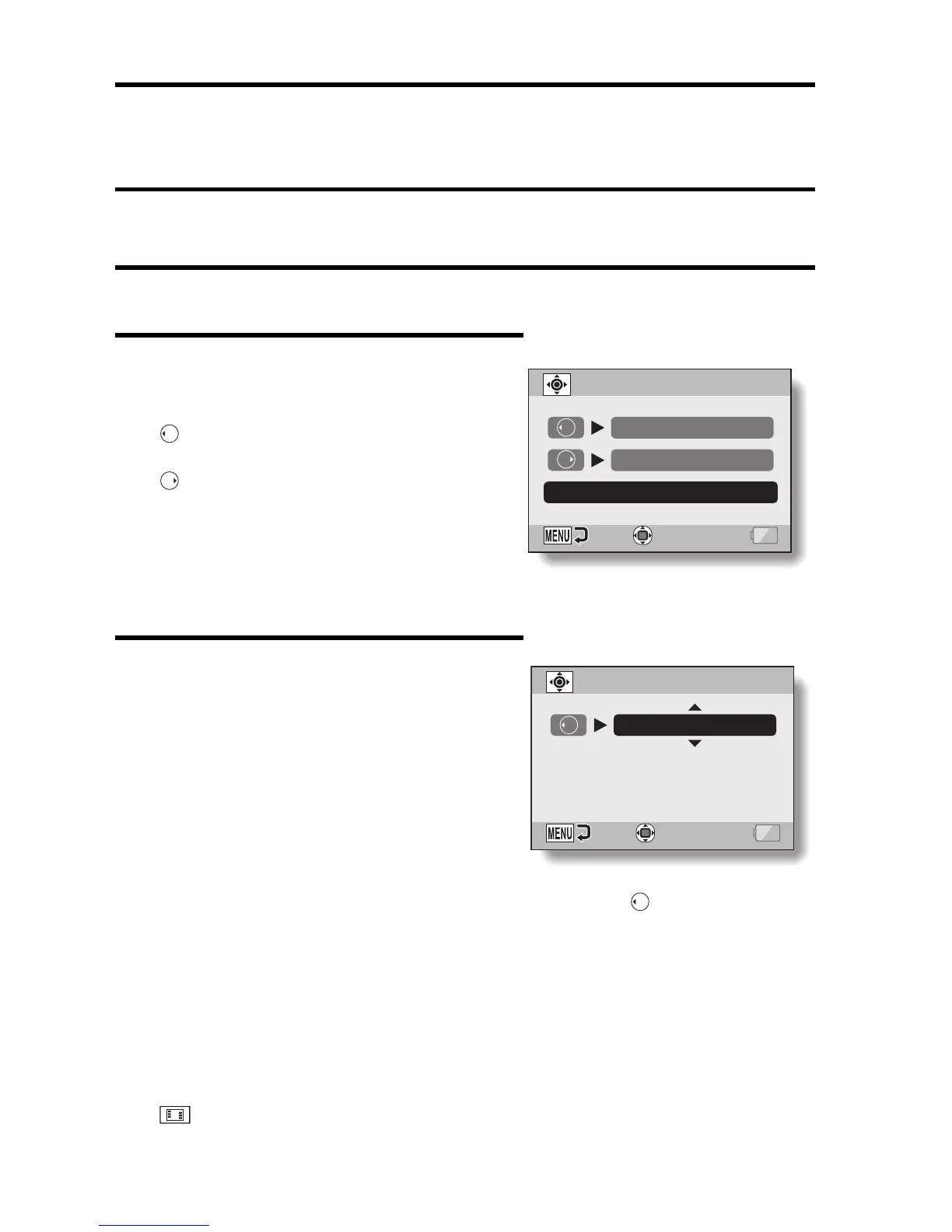135 English
ASSIGN FUNCTIONS TO THE
ARROW BUTTONS
Assign functions (operation shortcuts) to the [G] and [H] buttons when they
are pressed when the Shooting Screen is displayed.
1 Display the Option Setting Menu [E1] (page 129).
2 Select “SHORTCUTS”, and press
the SET button.
h The Shortcuts Screen appears.
: Assign the function when the [G]
button is pressed.
: Assign the function when the [H]
button is pressed.
RECOMMENDED SETTINGS:
The most commonly used
settings are automatically
assigned.
3 Select the button to which you wish
to assign the function, and press
the SET button.
h The screen to assign a function to
the button appears.
OFF: No operation shortcut
is assigned to the
button.
p AF LOCK: Lock the focus
(page 54).
P AE LOCK: Lock the exposure
setting.
+ FOCUS: Set the focus range
(page 94) (except for
-).
m FLASH: Set the flash operation (page 62).
) EXPOSURE: Adjust the exposure (page 104).
s ISO: Set the ISO sensitivity (page 98).
O SELF-TIMER: Set the self-timer (page 89).
DISP. ON/OFF:Turn the shooting settings display on/off.
OK
OFF
OFF
RECOMMENDED SETTINGS
SHORTCUTS
OK
OFF
SHORTCUTS
<When is selected>