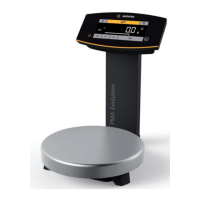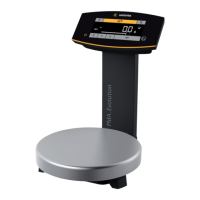18 Operating Instructions EVO1S1 | SPO1S1
Getting Started
Laying the USB Cable
t Lay the USB cable through the cable holders on the back of the scale.
Connection to the Power Supply
t Insert the USB cable into a USB socket of a PC or laptop.
Connecting a AC adapter (optional)
t Insert the USB cable into the YPS06-USB AC adapter.
t Plug the AC adapter into the wall outlet (supply voltage).
4.5 Anti-theft Locking Device
t If required, secure the scale at the back.
5 Getting Started
5.1 Leveling
Leveling the PMA.HD Model
Leveling the scale compensates for slant or unevenness at the place of installation.
The scale must be perfectly horizontal to ensure consistent, reproducible weighing
results.
The scale needs to be re-leveled and then adjusted each time its setup location is
changed.
t Turn the two leveling feet as shown in the illustration until the air bubble is
centered within the circle of the level indicator.
− Air bubble at “12 o’clock”: turn the two feet clockwise.
− Air bubble at “3 o’clock”: turn the left foot clockwise and the right foot
counterclockwise.
− Air bubble at “6 o’clock”: turn the two feet counterclockwise.
− Air bubble at “9 o’clock”: turn the left foot counterclockwise and the right
foot clockwise.
12*
9*
6*
* Clock

