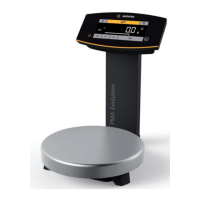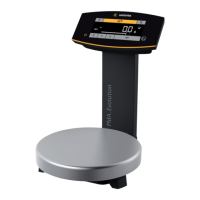Operating Instructions EVO1S1 | SPO1S1 19
Operation
6 Operation
6.1 Switching the Device On / Off
Switching On the Device
t Briefly press the j key (On / Standby).
y The automatic self-test runs. This ends when the display shows 0.0 g.
t If another value is displayed: Set the scale to zero via the 0 key.
Switching Off the Device
t Press and hold the j key for several seconds (On / Standby).
y The scale switches to standby mode.
6.2 Locking the Keypad / Weight Display
Locking
t Briefly press the j key (On / Standby) to lock the keypad and turn off the weight
display.
y The padlock symbol H flashes for several seconds.
t Press the padlock symbol H while flashing to activate the lock.
y The keypad / weight display is locked and the padlock symbol lights up
continually.
Unlocking
t Press the padlock symbol H to deactivate the lock.
t Enter the password (if set) (see Chapter 6.7.2.6, page 25).
y The lock is deactivated.
6.3 Zeroing / Taring
t Briefly press the 0 key.
6.4 Adjustment
The scale needs to be re-leveled and then adjusted each time its setup location is
changed.
Warm-up Time
To ensure accurate results are delivered, the scale must warm up for at least
30 minutes after initial connection to the power supply.
Only after this time will the scale have reached the required operating temperature.
t Wait approx. 30 minutes after connecting the scale to the power supply before
adjusting the scale and weighing.
6.4.1 Calibration
t Press the 0key for approx. 2 seconds.
y The pre-set calibration weight appears in the display
(e. g. 5000 g, accuracy: + 0.075 g.)
t If required, select a different calibration weight via the O / P key.
t Confirm the displayed calibration weight via the ! key.

