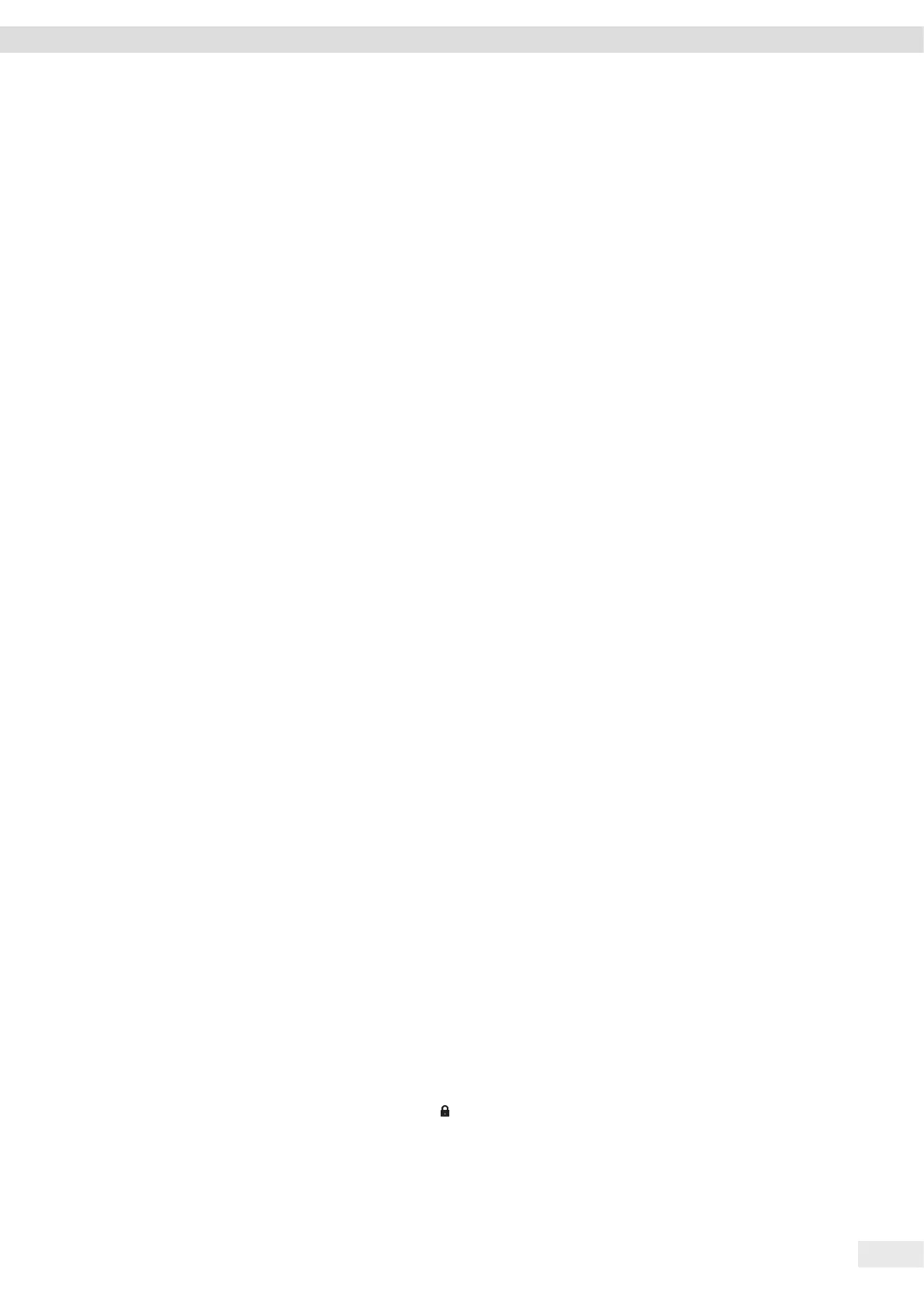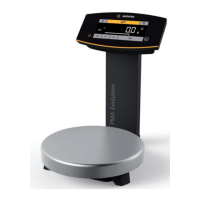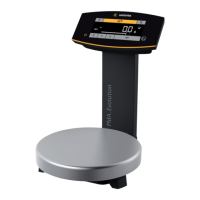Operating Instructions EVO1S1 | SPO1S1 3
Contents
Contents
1 About this Document . . . . . . . . . . . . . . . . . . . . . . . . . . . . . . . . . . . . . . . 4
1.1 Validity..................................................4
1.2 Symbols Used ...........................................4
1.3 User Information........................................4
2 Safety
........................................................5
2.1 General Safety Precautions .............................5
2.2 Installation Information ................................5
2.3 Intended Use............................................6
3 Device Overview
.............................................7
3.1 Front View ..............................................7
3.2 Rear View ...............................................8
3.3 Operating and Display Elements........................9
3.4 Menu List ..............................................11
4 Installation
.................................................15
4.1 Unpacking and Equipment Supplied...................15
4.2 Selecting a Setup Location ............................15
4.3 Assembling the Scale ..................................16
4.4 Power Supply ..........................................16
4.4.1 AC Adapter Assembly (optional)...............16
4.4.2 Connecting the Scale..........................17
4.5 Anti-theft Locking Device .............................18
5 Getting Started
............................................18
5.1 Leveling ................................................18
6 Operation
...................................................19
6.1 Switching the Device On / Off.........................19
6.2 Locking the Keypad / Weight Display..................19
6.3 Zeroing / Taring ........................................19
6.4 Adjustment.............................................19
6.4.1 Calibration.....................................19
6.5 Weighing...............................................20
6.5.1 Weighing with One Decimal Place ............20
6.5.2 Weighing with Two Decimal Places ...........20
6.6 Applications............................................21
6.6.1 Calculation by a Factor........................21
6.6.2 Weighing Using the Recalculation Function ..22
6.7 Menu Settings .........................................23
6.7.1 Accessing the SETUP Menu....................23
6.7.2 Configuring the Main Menu Settings . . . . . . . . .23
6.7.2.1 Accessing the Setup Menu..........23
6.7.2.2 Language Setting . . . . . . . . . . . . . . . . . . .24
6.7.2.3 Standard Basic Setting
(0.1g)/PolyRange (0.05g/0.1g)
and Grams/PT./PD. ..................24
6.7.2.4 Activating the Toggle Key ..........24
6.7.2.5 Activating the “LOCK” Function ..25
6.7.2.6 Password Request...................25
6.7.2.7 Resetting the Scale: “RESET”........26
7 Care and Maintenance
....................................27
7.1 Cleaning................................................27
7.2 Maintenance ...........................................27
8 Malfunctions
...............................................28
9 Storage
.....................................................29
10 Disposal
. . . . . . . . . . . . . . . . . . . . . . . . . . . . . . . . . . . . . . . . . . . . . . . . . . . . .29
11 Technical Data
..............................................30
11.1 General Data ...........................................30
11.2 Model-specific Data ...................................31
11.3 USB Port (PC Connection) .............................31
11.3.1 Purpose ........................................31
11.3.2 Installing the Software Driver.................31
11.3.3 Installing the Software Driver
(Windows Update).............................31
11.3.4 Installing the Software Driver (via CD)........31
11.3.5 Installation Guides for Windows XP
®
and Above .....................................32
12 Accessories
..................................................33
13 Conformity & Licenses
.....................................34
13.1 EC Declaration of Conformity .........................34
14 Appendix
....................................................36
14.1 Service .................................................36
14.2 Device Dimensions .....................................37
14.2.1 Model EVO1S1.................................37
14.2.2 Model SPO1S1.................................37
