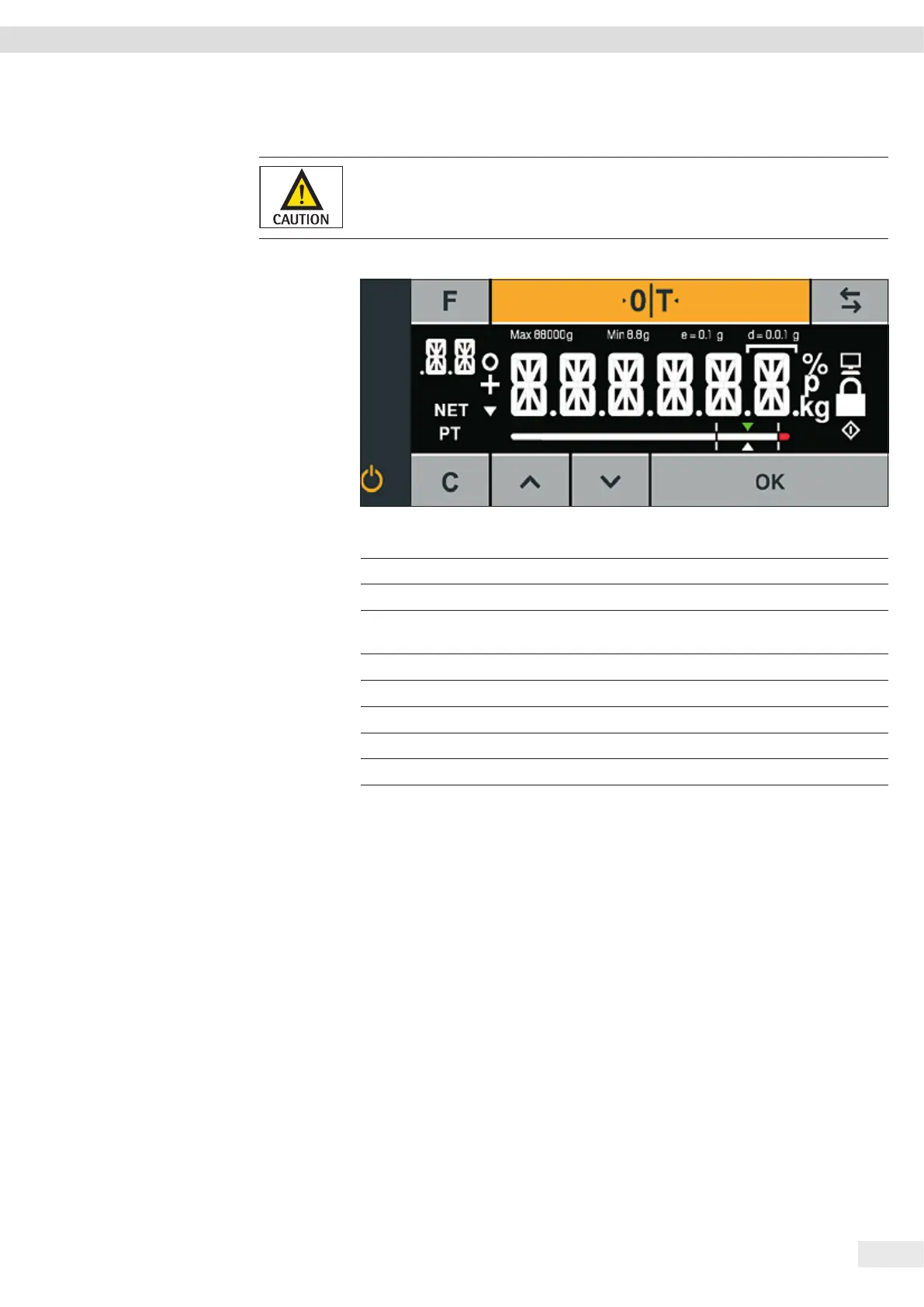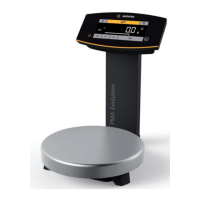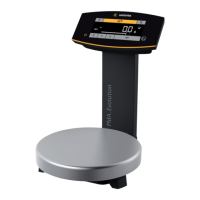Operating Instructions EVO1S1 | SPO1S1 9
Device Overview
3.3 Operating and Display Elements
Sharp or pointed instruments (such as ballpoint pens) can damage the device!
− The touch screen should only be operated by lightly pressing it using the tips of
your fingers.
Key Function
$
Factor key for paint-mixing applications
&
Zeroing / Taring
Z
Toggle key: Toggles the decimal places and/or unit
Depending on the menu setting
j
On / Standby
§
Clear key / Display of correction factor for paint-mixing applications
O
Up
P
Down
!
ENTER key / MEM key paint-mixing applications
