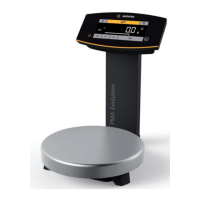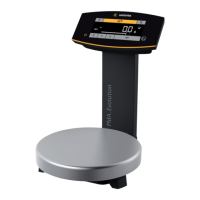Operating Instructions EVO1S1 | SPO1S1 31
Technical Data
11.2 Model-specific Data
Information Unit Value Value
Model PMA.Evolution, EVO1S1 PMA.HD, SPO1S1
Weighing capacity g 7500 | 999.95 2200
Readability g 0.1 | 0.05 0.01
Tare range (subtractive) g -7500 -2200
External adjustment weight /
accuracy class
kg 1, 2, 5 /
F2 or better
1, 2 /
F1 or better
Size of weighing pan
d mm
233 180
Net weight kg 2.4 2.3
11.3 USB Port (PC Connection)
11.3.1 Purpose
This device can be connected to a PC via the USB interface.
A virtual serial interface (virtual COM port) is set up on the PC as a device type
via the USB port. This virtual serial interface is identified and operated by the
application program.
The xBPI and SBI protocols can be transmitted via the virtual serial interface.
11.3.2 Installing the Software Driver
11.3.3 Installing the Software Driver (Windows Update)
t Connect the scale to the USB port of the computer (see Chapter “4.4.2
Connecting the Scale”, page 17).
y Windows will detect the scale connected to the USB port.
If the device is being connected for the first time, the Windows Installation
Wizard will run automatically.
t Follow the instructions that appear.
t To complete the installation, click on Finish.
y The virtual interface is now ready for operation.
11.3.4 Installing the Software Driver (via CD)
t Ensure that the scale is not connected to the PC.
t Insert the supplied CD into the PC.
t If the Installation Wizard does not start automatically after you insert the CD,
then manually start driver installation via Setup.bat located on the CD.
t Follow the instructions that appear.
t To complete the installation, click on Finish.
y The virtual interface is now ready for operation.
t Connect the scale to the USB port of the computer (see Chapter “4.4.2
Connecting the Scale”, page 17).
Windows
®
usually adds the virtual port in the position following your highest-
numbered COM port.
Example:
For a PC with up to 4 COM ports, the new virtual port would then be COM5
(see Device Manager).

