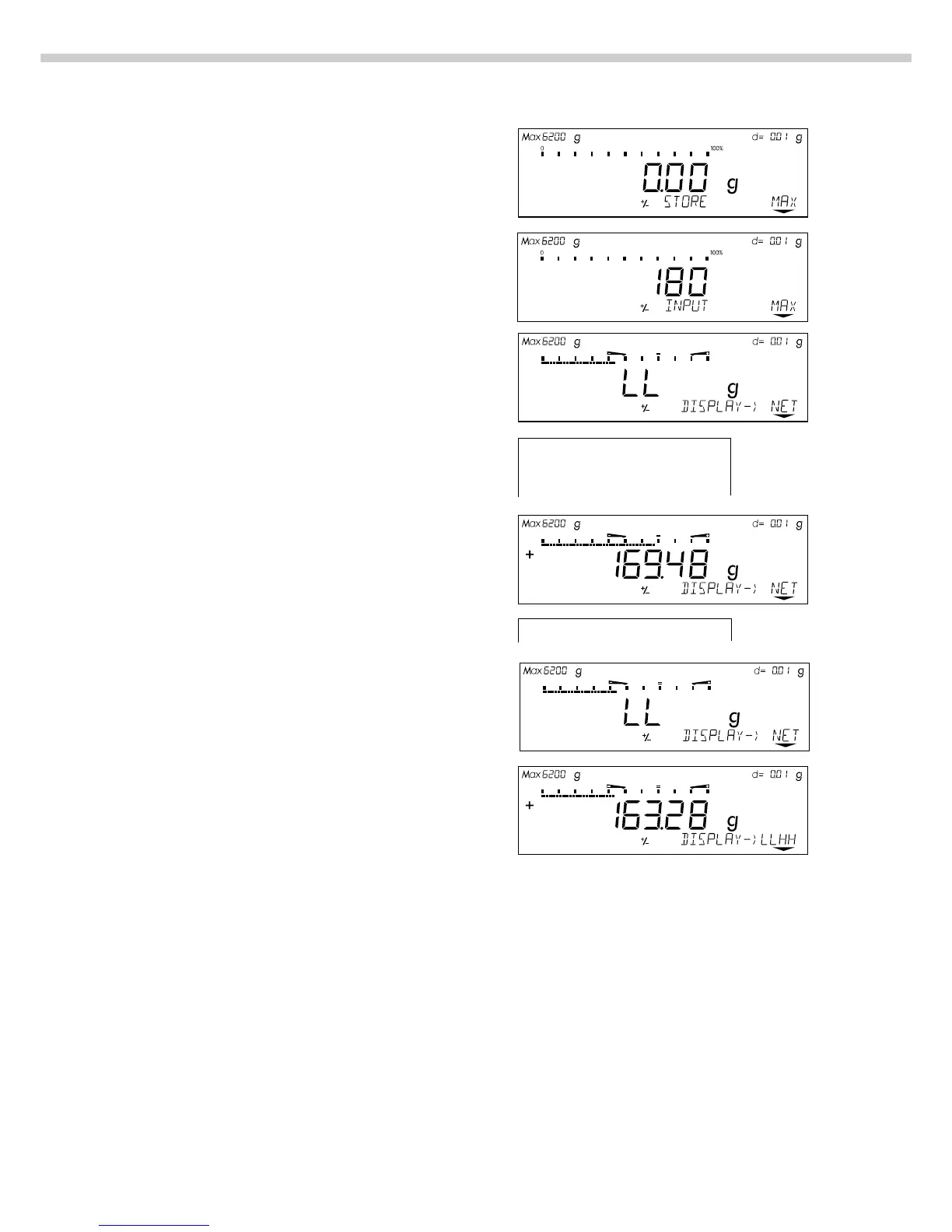52
9. Store lower limit value min soft key
v/[FUNCTION]
10. Enter value for upper limit 1 8 0
(170 g + 10 g)
11. Store upper limit value max soft key
v/[FUNCTION]
12. Weigh sample Place sample in container
(in this case 169.48 g)
If the weight had been too low, the display
would have shown the following: instead
13. In this case, switch to net value net soft key
display (in this case: 163.28 g) v/[FUNCTION]
14. Weigh next sample (if any) Place sample in container
Setp + 170.00 g
Min + 165.00 g
Max + 180.00 g
N + 169.48 g
