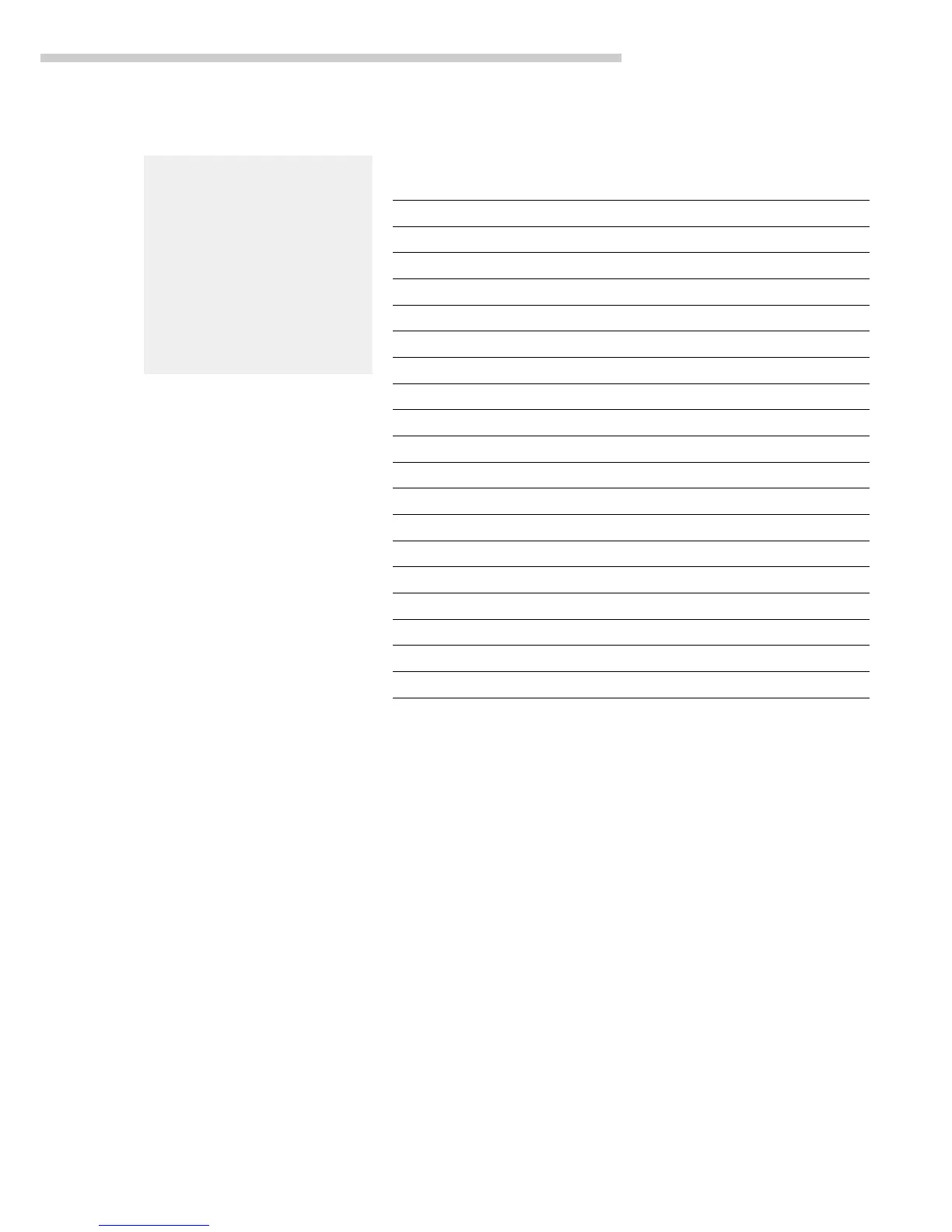33
Operating the Scale
Application Programs
Using Verified Scales as Legal
Measuring Instruments in the EU*:
All application programs can
be selected on scales verified as
legal measuring instruments.
Calculated values can be
indicated as follows:
Percent = %
Piece count (counting) = pcs
Additional computed value = o, G
Toggle between Weight Units
Purpose
With this application program,
you can have weight values
calculated by pressing a soft key.
Available Features
– Toggling the unit
– Other features, as for the basic
weighing function
Factory Settings
Weight unit 1:
Grams/g (1 7 2)
Weight unit 2:
Kilograms/g (3 1 3)
Preparation
The following weight units are available in both ranges:
Unit Conversion factor Display Printout
Grams 1.00000000000 g g
Kilograms 0.00100000000 kg kg
Carats** 5.00000000000 ct ct
Pounds** 0.00220462260 lb lb
Ounces** 0.03527396200 oz oz
Troy ounces** 0.03215074700 ozt ozt
Hong Kong taels** 0.02671725000 tl tlh
Singapore taels** 0.02645544638 tl tls
Taiwanese taels** 0.02666666000 tl tlt
Grains** 15.43235835000 GN GN
Pennyweights** 0.64301493100 dwt dwt
Milligrams** 1000.00000000000 mg mg
Parts per pound** 1.12876677120 o /lb
Chinese taels** 0.02645547175 tl tlc
Mommes** 0.26670000000 o mom
Austrian carats** 5.00000000000 o K
Tola** 0.08573333810 o tol
Baht** 0.06578947436 o bat
Mesghal** 0.21700000000 o MS
Setting Weight Unit 1
● Access the Setup menu:
select Menu
● Set the parameter for weight
unit 1 (1 7 2 through 1 7 20):
See “Configuring the Scale”
Setting Weight Unit 2
k Access Setup: select Menu
● Set the parameter for weight
unit 2 (3 1 2 through 3 1 20):
See “Configuring the Scale”
● Exit the Setup menu: Press M
● Turn on the scale:
Press e/[ON/OFF]
> All segments of the display light
up briefly
● Configure the “Toggle between
Weight Units” application in the
Setup menu: Press M
● Select the configuration mode:
Press w/[TOGGLE]
(menu soft key)
● Set the parameter 2 1 2: See
the chapter entitled “Configuring
the Scale”
● Exit the Setup menu: Press M
* = including the Signatories of
the Agreement on the Euro-
pean Economic Area
** = not applicable in scales
verified for use in legal
metrology