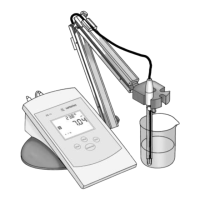29
Built-in Printer
You can activate or deactivate the built-
in printer in the Setup menu, under:
Setup > Configuration > Serial port
parameters > Built-in printer
Print Parameters
You can define whether data and sen-
sor values are printed automatically
and configure up to three header lines
under:
Setup > Configuration >
Print parameters
Print formats
In the Setup menu, you can define the
formatting for printouts of analysis data
and statistical evaluations.
– Header
– Intermediate results
– Footer
– Statistics
The following applies for these
configuration options:
– Menu lines are not touch-sensitive
– Navigation and selection are possible
only using the touchscreen buttons at
the bottom of the display
– Press the
key to insert selection
– Press the
key to return to the
previous menu level
– Tap the Delete button to delete an
entry from the list
Setup > Configuration > Print formats
Printout
The next column shows a sample of
a printout generated after analysis.
Printout: Sample Printout: Record of Analysis
123456789012345678901234567890123456789
–––––––––––––––––––––––––––––––––––––––––
Workstation 234
Sartorius
Goettingen
–––––––––––––––––––––––––––––––––––––––––
28.11.2007 16:41:46
Sartorius Microwave
Moisture Analyzer
LMA200PM-000EU Rel. 01.00.00
Serial no. 12345678
–––––––––––––––––––––––––––––––––––––––––
Prg. ketchup
Mode: Standard | Process: R Standard
Level: 30 %
End: Automatic
Initial weight: + 2.125 g
–––––––––––––––––––––––––––––––––––––––––
00:40 + 0.752 g + 64.63 %M
Signature
–––––––––––––––––––––––––––––––––––––––––

