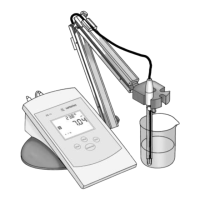33
Error messages are shown in the text line or measured value line of the display.
Display Cause Solution
No segments shown No AC power is available Check the AC power supply
AC adapter not plugged in Connect AC adapter to the
wall outlet (mains)
Fuses are defective Replace the fuses
The analyzer is switched off Press the power switch (on/off)
on the back panel
L / ERR 54 Load is below the weighing range Place a load on the weighing module
Sample retainer not in place Place the sample retainer on the
weighing module
H The load exceeds the weighing Unload the weighing module
module capacity
ERR 02 Calibration/adjustment condition Calibrate only when zero is displayed
not met, e.g.,
– not tared Tare the weighing module
– the sample retainer is loaded Unload the sample retainer
ERR 03 Calibration/adjustment could not be Allow the scale to warm up
completed within the required time period again and repeat the adjustment
expected xxx Wrong format Enter data correctly
Wrong format
bad xxx/illegal xxx Outside the range Enter data correctly
Not permitted
must not be more than xxx Outside the range Enter data correctly
Too high
must not be less than xxx Outside the range Enter data correctly
Too low
Value exceeds display Value has more characters Change configuration.
than the display can show See the chapter entitled “Configuration,”
under “Configuring Parameters in the
Setup Menu”
ERR Config. data Checksum errors; may indicate change Switch the moisture analyzer off
in versions (e.g., after software update) or and on again
ERR Adjust. data dead battery
ERR Printout config.
ERR DB user
ERR DB programs
ERR DB results
Messages
Messages are shown on the display at the time the event triggering the message occurs (covers other displayed data). For details on
messages, see the chapter entitled “Operating Design.”
Troubleshooting Guide

