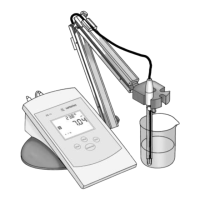Data Interfaces
The LMA200PM has three data
interfaces for input and output
– An RS-232 interface for connecting an
external printer or computer
– A PS/2 interface for connecting a PC
keyboard or a barcode scanner
– An Ethernet interface for connecting a
computer over a network adapter
External Printer
Data records can be output over this
interface with the same layout format
used by the built-in printer.
PC Keyboard
You can connect a PC keyboard with
a PS/2 male connector (maximum 150
mA) to the PS/2 port on the moisture
analyzer. Operation through the PC
keyboard is analogous to use of the
analyzer’s touchscreen keypad.
Barcode Scanner
Alternative to a PC keyboard, you can
connect a barcode scanner for data
input.
Ethernet
Using the Ethernet port and a web
browser, your moisture analyzer can
communicate using virtual network
computing (VNC).
Use of Pre-assembled RS-232
Connecting Cable
You can use pre-assembled RS-232
connecting cable to connect an external
printer.
Caution:
Do not use Sartorius cables with order
number 7357312 or 7357315!
RS-232 Interface
Type of interface: Serial interface
Operating mode: Full duplex
Standard: RS-232
Protocol: XON/XOFF, RTS/CTS, 2-wire, or none
Transmission rates: 300, 600, 1,200, 2,400, 4,800, 9,600, 19,200,
38,400 baud
Number of data bits: 7 or 8*
Parity: None, even, odd
Stop bits: 1 or 2
Signal level, input: Logic 1 (high) -3 to -15 V
Logic 0 (low) +3 to +15 V
Signal level, output: Logic 1 (high) -5 to -15 V
Logic 0 (low) +5 to +15 V
Number of signals: 2 input signals (RxD, CTS)
2 output signals (TxD, RTS)
Potential separation: None
Cable type: Shielded twisted pair (e.g., LifYCY 3 + 2 + 0.20)
1 conductor pair for ground
Cable length: Maximum 15 m
Output format: 2 spaces + 40 characters + CRLF
* 8 bits: Special characters are permitted
7 bits: Umlauts (ä, ö, ü, Ä, Ö, Ü, ß) are expanded to ae, oe, ue, Ae, Oe, Ue, ss
Other language specific conversions: A, E, I, O, U, C, N and space
Factory settings for interface parameters:
Protocol: XON/XOFF
Baud rate: 9,600
Bits: 8
Parity: Odd
Stop bits: 1
Pin Assignments and Connector Diagram
Pin 1: Not connected
Pin 2: Data output (TxD)
Pin 3: Data input (RxD)
Pin 4: Not connected
Pin 5: Signal ground (GND)
Pin 6: Not connected
Pin 7: Clear to send (CTS)
Pin 8: Request to send (RTS)
Pin 9: Not connected
30

