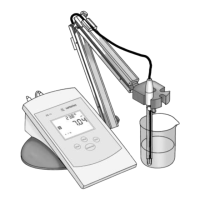27
Example: Calibration and external adjustment of the weighing module
Prerequisite: Login with user privileges (with the default settings, administrator rights are required; see table on page 15).
Step Key (or instruction) Display/output
1. Switch on the LMA200PM Press the power switch on the right-hand
side of the analyzer
2. Login as Administrator Tap the Login button
Tap the display line showing
“Administrator” privileges
Tap the line showing[Name]: PIN
Enter your PIN and confirm by pressing
3. Activate external adjustment Tap the Setup button
Tap the Calibration line
Tap the Cal./adj. weighing module line
Tap the External adjustment line Prompt line (green background):
Tare or press start
Touchscreen keys:
Start Tare
4. Make sure there is no load on the
weighing module Remove any pad or sample from the sample
retainer
5. Tare the weighing module Tap the Tare button Status line (yellow background):
Taring the weighing module...
6. Calibrate the weighing module Tap the Start button The status line briefly shows
the following (yellow background):
Initialing...
Afterwards the prompt line (green
background) shows:
Add weight
7. Position the calibration weight Place the 50-g calibration weight on the The info line shows:
sample retainer Weight is in tolerance
Status line (yellow background):
Adjustment in progress...
At the conclusion of adjustment:
Message window Adjusted
The calibration record is printed:
–––––––––––––––––––––––––––––––
28.11.2007 17:41:46
Sartorius Microwave
Moisture Analyzer
LMA200PM-000EU Rel. 01.00.00
Serial no. 12345678
–––––––––––––––––––––––––––––––

