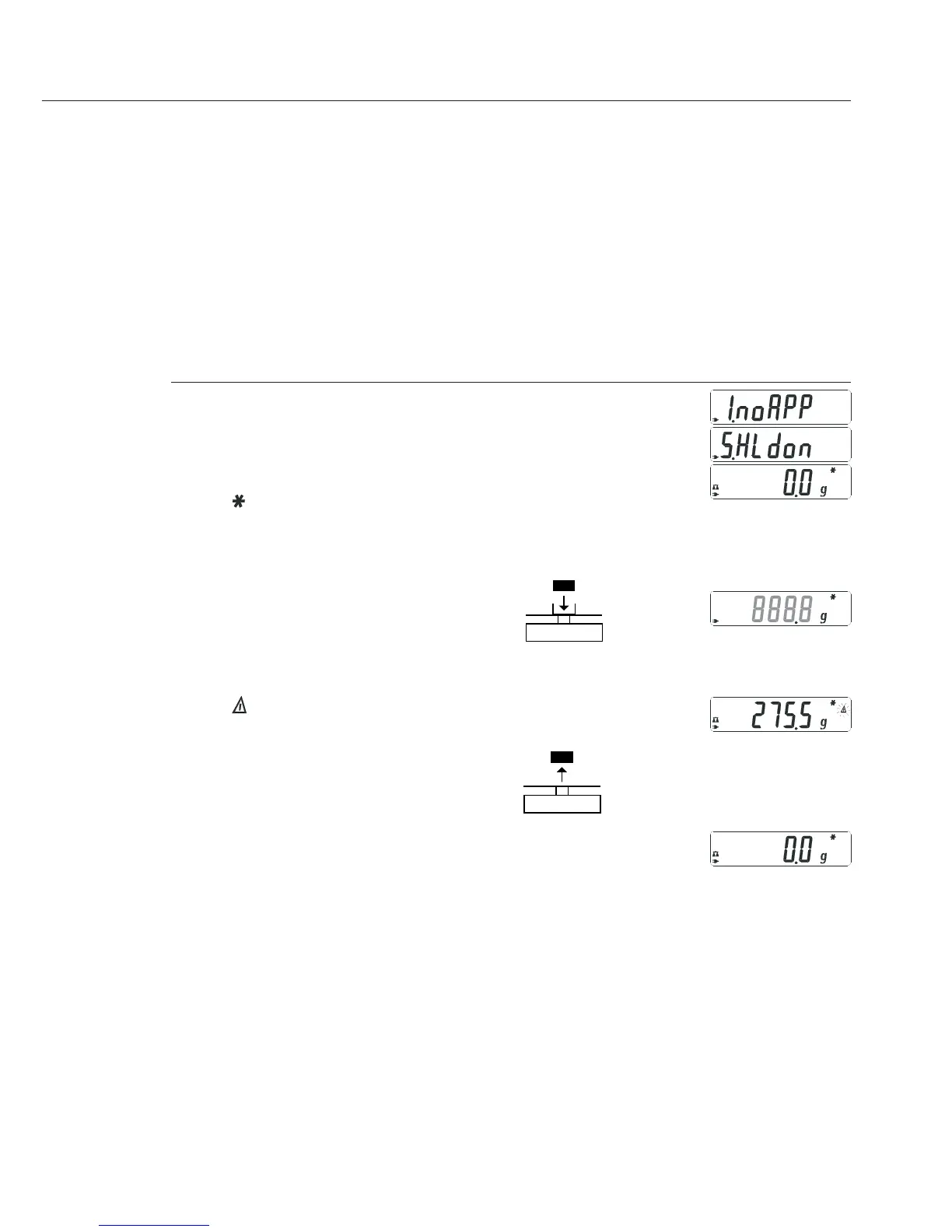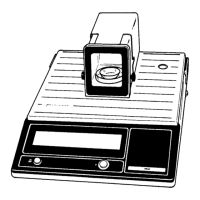1313
“Hold” Display
Purpose
“Holds” the displayed value; also, the display will be locked for 5 seconds after removing
the sample from the pan.
Example: Determine weight of oversized sample
Step Key (or instruction) Display
1. Select application program (Zero) > 2 sec
2. Select Hold Display (F) repeatedly
3. Confirm setting (Enter)
Symbol “ “ on the display:
application is active
4. If necessary: zero the balance (Zero)
5. Place oversized sample on balance
6. Start application program (F)
Symbol “ “ flashes on the display:
the weight value is locked
7. Unload the balance: the weight value
remains displayed for a further 5 seconds; or
8. Zero the balance (Zero)
9. End the Display Hold application (Enter) > 2 sec
10. Reactivate Display Hold (if no other (F)
application program has been selected)
11. Repeat procedure starting from Step 5.
