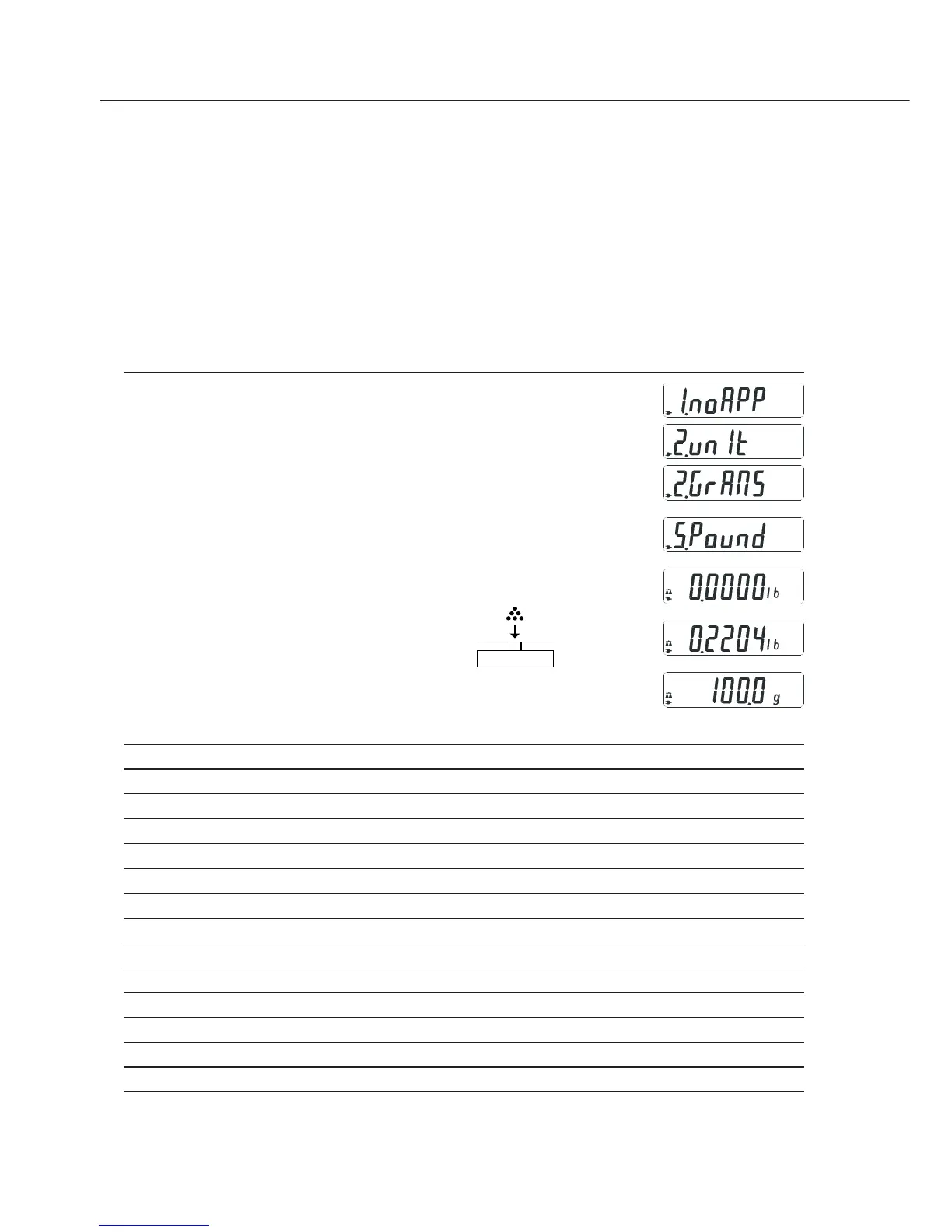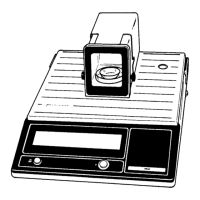30
Anwendungsprogramme
Einheitenwechsel
Mit diesem Anwendungsprogramm kann ein Wägewert in einer ausgewählten Einheit
(siehe Tabelle) und in Gramm angezeigt werden.
Beispiel: Einheit wechseln von Pound [lb] (Applikation) nach Gramm [g] (Basiseinheit)
Schritt Taste drücken Anzeige
1. Anwendungsprogramm wechseln (Zero) lang
2. Einheitenwechsel wählen (F)
3. Einheit bestätigen (Enter)
4. Gewichtseinheit wählen; hier »5. Pound« mehrmals (F)
(siehe Tabelle unten)
5. Gewichtseinheit Pound bestätigen (Enter)
6. Wägegut auflegen
7. Gewichtseinheit wechseln (F)
Menüpunkt Einheit Umrechnung Anzeige
1. user* Gramm 1,00000000000 o
2.grams
(Werksvoreinstellung)
Gramm 1,00000000000 g
4.carat Carat 5,00000000000 o
5.Pound Pound 0,00220462260 lb
6.ounce Ounce 0,03527396200 oz
7.tryo Troy ounce 0,03215074700 ozt
8.tl.hon Tael Hongkong 0,02671725000 tl
9.tl.sin Tael Singapur 0,02645544638 tl
10.tl.ta Tael Taiwan 0,02666666000 tl
11.grai Grain 15,4323583500 GN
12.peny Pennyweight 0,64301493100 dwt
15.tl.ch Tael China 0,02645547175 tl
22.pdoz lb/oz 0,03527396200 lb:oz
23.newt Newton 0,00980665000 N
* Vom Anwender definierte Einheit mit PC-Programm in die Waage ladbar über optionale
Schnittstelle RS-232 oder USB.
