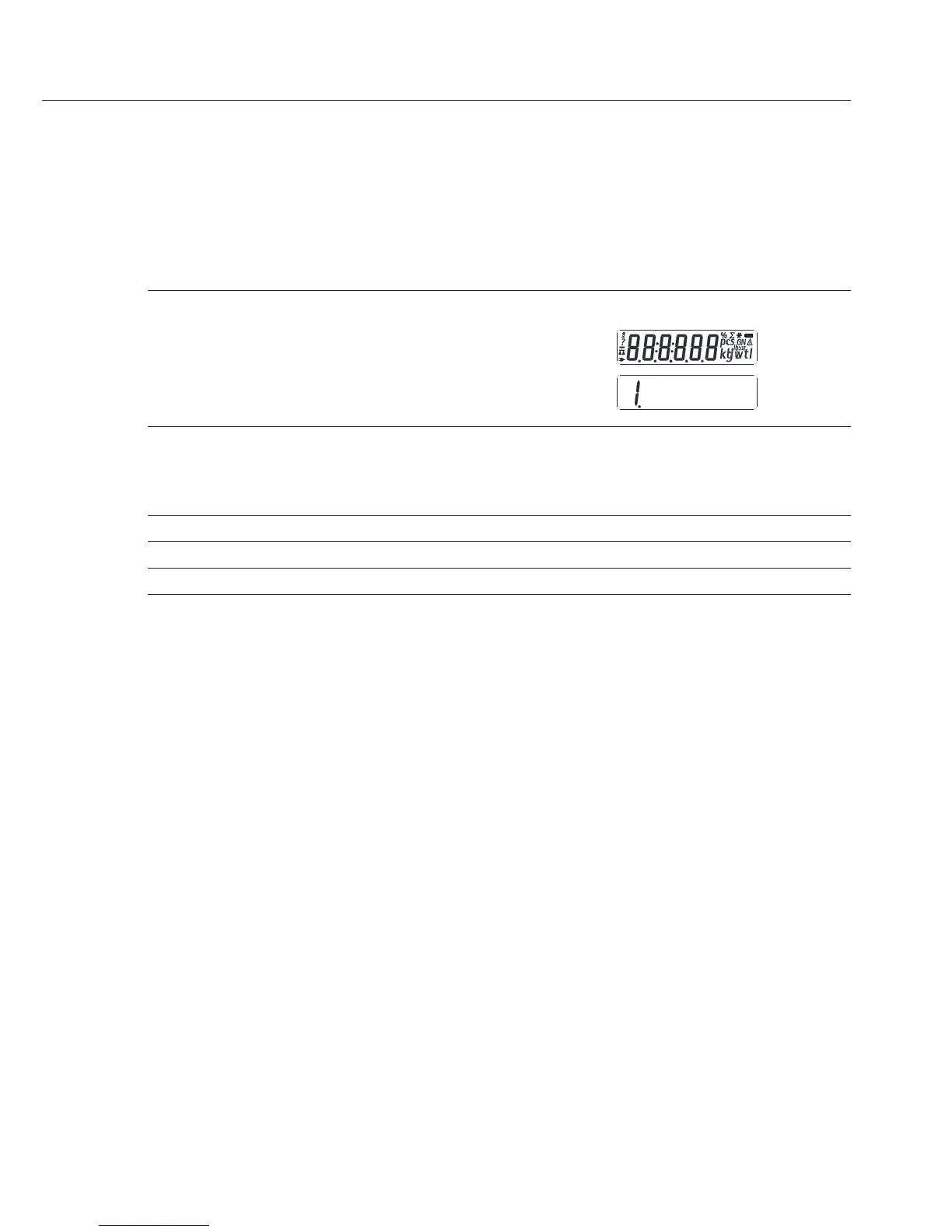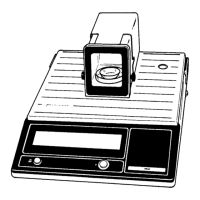17
Configuration (Setup Menu)
To configure the balance; i.e., adapt the balance to individual requirements.
Step Key (or instruction) Display
1. Switch off the balance e
2. Switch on the balance and e
while all segments are displayed (Zero) briefly
Navigation in the Setup Menu
Key Press briefly Press and hold
(Enter) Menu level: move to the right (cyclical) Confirm setting
(F) Menu item: Scrolling –
(Zero) Menu level: Move to the left Save settings and exit Setup
