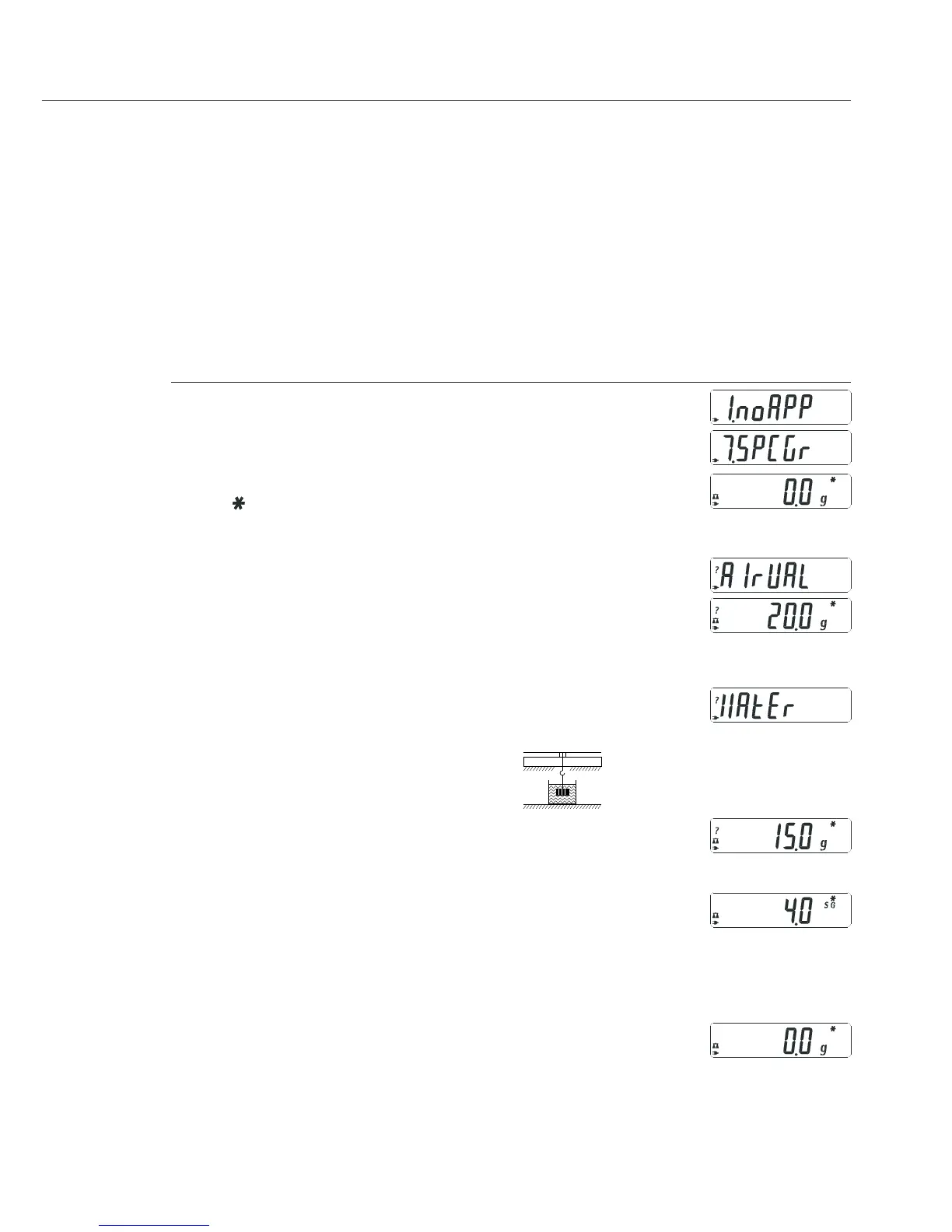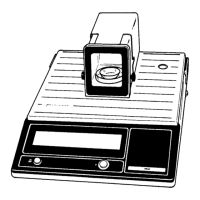15
Specific Gravity
Purpose
Use this application program to determine the specific gravity of a sample. The result is
displayed with one decimal place. Beaker and wire not included with balance.
Example: Determine the specific gravity of a solid.
Step Key (or instruction) Display
1. Select application program (Zero) > 2 sec
2. Select Specific Gravity (F) repeatedly
3. Confirm setting (Enter)
Symbol “ “ on the display: application is active
4. If necessary, zero the balance (Zero)
5. Start application program (F)
6. Confirm the display, “airval” (Enter)
7. Determine weight of the sample in air:
place sample on the balance
8. Store weight-in-air value (Enter)
9. Remove sample from balance
10. Determine weight of sample in liquid:
connect wire and set up beaker
11. Confirm the display “Water” (Enter)
12. Place sample in liquid
13. Store the weight-in-liquid value and (Enter)
view the result
14. Clear the display (Zero)
15. Exit the Specific Gravity application (Enter) > 2 sec
16. Reactivate Specific Gravity (if no other (F)
application program has been selected)
17. Repeat procedure starting from Step 5.
