Do you have a question about the Sartorius M-prove Series and is the answer not in the manual?
General safety advice for preventing equipment damage and ensuring safe usage of the balance.
Recommendations for connecting Sartorius accessories and avoiding potential warranty voiding.
Lists the items included with the Sartorius M-prove balance package.
Guidelines on how to properly store the balances to prevent damage.
Advice on selecting an appropriate location for the balance, avoiding environmental influences.
Step-by-step instructions for correctly assembling the balance components.
Explanation of the fundamental process of zeroing and weighing with the balance.
A guide detailing the function of each button on the balance's control panel.
How to switch the displayed unit of measurement between different options.
Conditions and requirements necessary before performing calibration or adjustment.
A detailed, practical guide for calibrating the balance's span.
Explanation of how to move through and interact with the balance's setup menu options.
A detailed table presenting technical specifications for various Sartorius M-prove models.
| Brand | Sartorius |
|---|---|
| Series | M-prove |
| Display | LCD |
| Calibration | External |
| Interface | RS-232 |
| Units | g, kg, lb, oz, etc. |

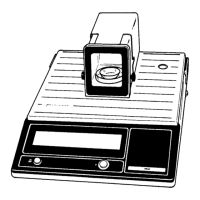










