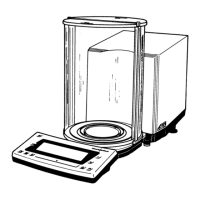You have the following input options:
1) You can directly enter the density of a liquid. In this case, you will not
be prompted to enter a temperature (1st function). Enter density using the
numeric keys; press F to store.
2) You can enter the density of a liquid at 20°C and the volume expansion
coefficient. During density determination, you will then be prompted to enter
the temperature (2nd function) (see example below).
Practical Example: Entering the Density and the Expansion Coefficient
Procedure/conditions: Ethylene glycol at 23°C will be used as the liquid into
which the samples will be immersed. Its density at 20°C
is1.113 g/cm
3
; its volume expansion coefficient at 20°C
is 0.00064 K
–1
.
Step/Key Readout
Access parameter mode:
Press i > 2 seconds +
x
.
xxxxxx g
Enter density rFL
at 20°C: 1.113 STO – F
+
1.113°
Press ^ - f to select “–b–”+ -b-
in the application display
0.00°
Enter coefficient: -b-
0.00064 STO – F
0.000640°
Exit parameter mode:
STO – F
x.xxxxxx g
3–36

