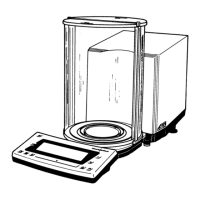Selecting the Memories
Use the numeric keys to enter any memory location ID
number up to “50.” Press the F key to have your
entry accepted and shown in the application display
(in the upper, right-hand corner). At the same time,
the weight readout will reappear.
Number of Sample Data Stored
in a Memory Location
One memory location can store the following data
for a sample:
– Tare value identified by tAr
– Net initial sample weight identified by NEt
– Net sample residue (backweighed qty.)
identified by rE5
– Date on which the last value(s) were stored dAt
(Tar, Net, Res)
– Time when the last value(s) were stored t1N
(Tar, Net, Res)
Each time the balance is turned on, the memory
location ID that was active before the unit was turned
off is selected. The program automatically resumes
at the place where you left off.
3–17

