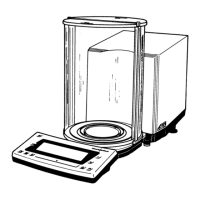Weighing in Three Ranges on Standard Balances
The toggle key w, lets you switch back and forth between two weighing ranges,
R1 and R2.
If the menu code is set for three ranges, press the “w “ key each time to toggle
to a different range.
Selecting the Number of Ranges
Code
Block the w key/one weighing range 2 1 1
Two weighing ranges 2 1 2*
Three weighing ranges 2 1 3*
ID symbol displayed
1st range 2nd range 3rd range
Two weighing ranges W ** R1 W
Three weighing ranges W ** R1 W R2 W
Weight Units
The “initial weight unit” is the unit in which your balance will weigh the moment
you turn it on. This unit is defined in the 1st range. You can select a different
unit for each weighing range by setting the appropriate menu code.
** = factory setting; depends on the balance model in some cases
** = The standard weighing range automatically displayed when you turn
on the scale is identified only by the scale symbol in the display.
2–7

