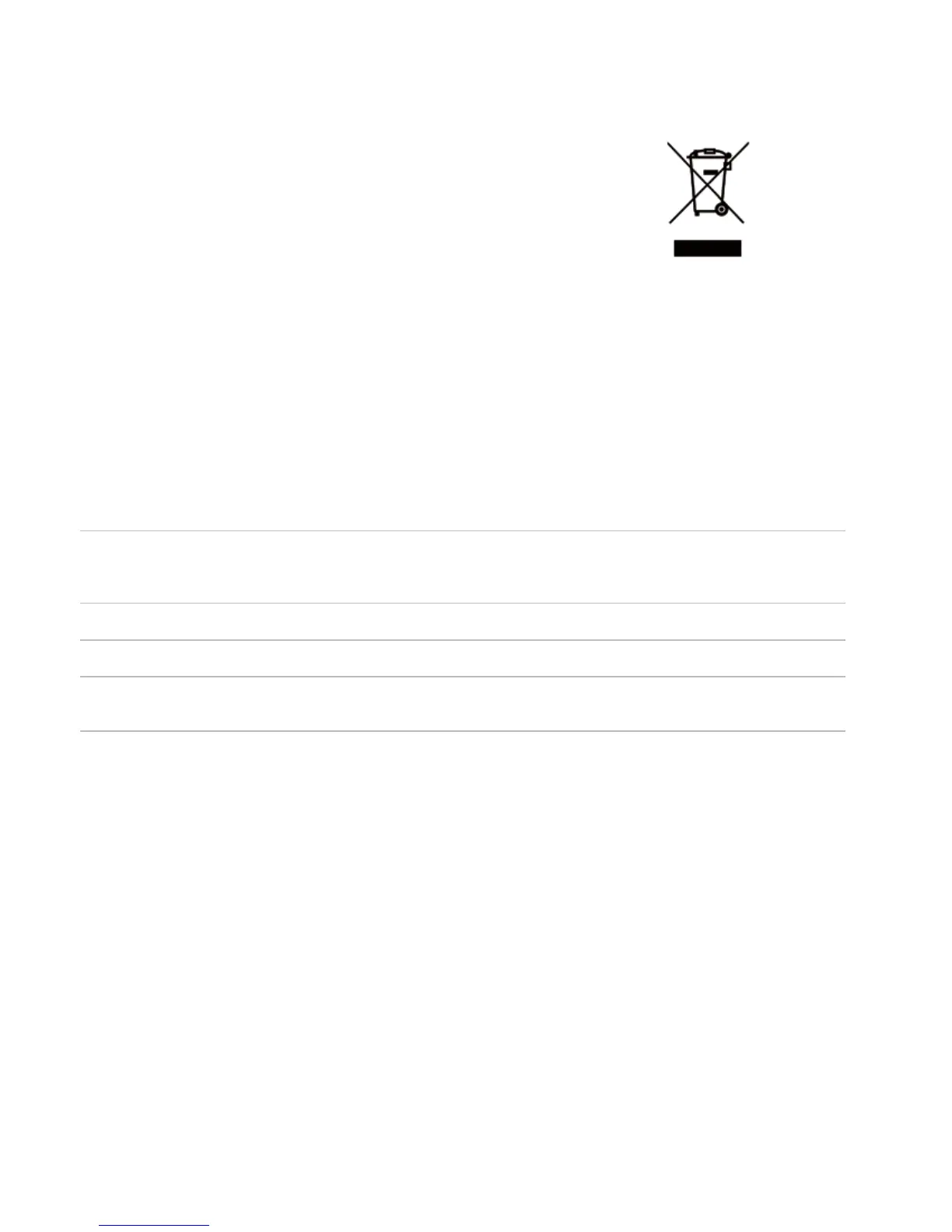36
7. Disposal (WEEE)
In compliance with European Directive WEEE (2012/19/EU) on waste and
reduction of hazardous substances of electrical and electronic equipment,
it must not be disposed of as unsorted municipal waste. Instead this device
must be collected separately in accordance with local recycling regulations.
Batteries should also be disposed of in accordance with local legal regulations.
8. Troubleshooting
8.1. Hardware Reset
If the pipette becomes unresponsive it is possible to force a reset. This will
not affect saved settings such as adjustments or memory. To turn off an
unresponsive pipette, simultaneously press the ON/OFF button and the right
Softkey for a few seconds. The pipette will turn off and can then be turned on
again by pressing the ON/OFF button.
NOTE! Make sure the pipette is not on the charging unit or connected to the
USB cable while being reset.
8.2. Troubleshooting Guide
Problem Possible Cause Solution
Leakage – Incompatible tip
– Tip is loose
– Pipette is dirty
– Pipette is broken
– Use original Sartorius tips
– Attach the tip firmly
– Clean the pipette
– Replace the broken parts or send the pipette for service
Inaccuracy – Pipette is dirty
– Pipette is broken
– Clean the pipette
– Replace the broken parts or send the pipette for service
Pipette is turned off – Pipette is in OFF mode
– Empty battery
– Turn the pipette on by pressing the ON/OFF button
– Connect the pipette to the charger
Piston is jammed – Inner lower parts are loose
– Pipette is dirty
– Pipette is broken
– Open the bottom of the pipette and tighten the parts
– Clean the pipette
– Replace the broken parts or send the pipette for service
Pipette does not aspirate
liquid properly
– Safe-Cone Filter is dirty
– Pipette is dirty
– Pipette is broken
– Replace the Safe-Cone Filter
– Clean the pipette
– Replace the broken parts or send the pipette for service