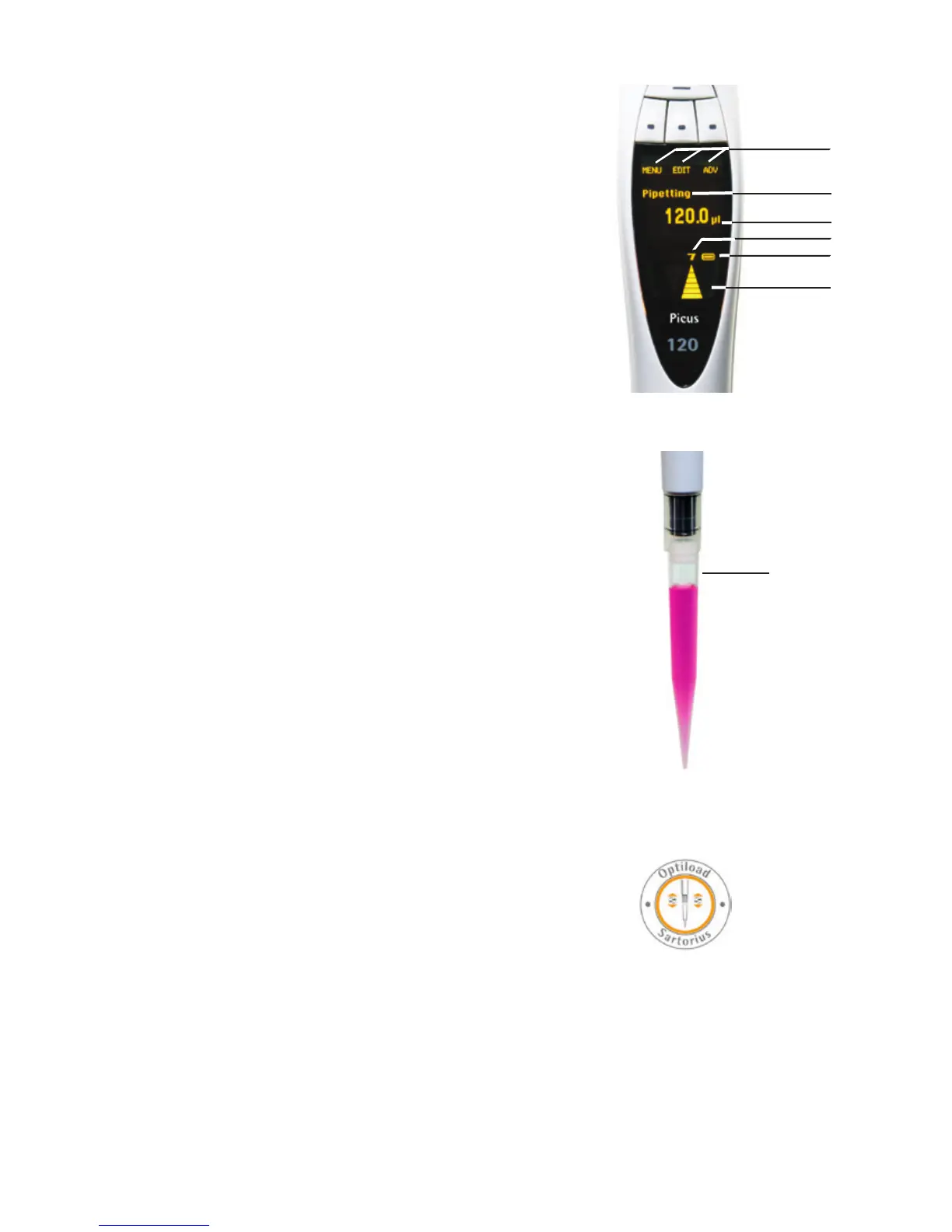3
4
5
6
2
SafetySpace
air gap
]
1.2.2 Display
The multi-colour backlit dot-matrix display is clear and is logically structured.
1. Softkey functions
2. Current mode
3. Pipetting volume and aliquots in multidispensing modes
4. Speed
5. Battery charging indicator
6. Arrows indicating aspiration and dispensing
1.2.3 Optifit Tips and SafetySpace Filter Tips
We recommend using Sartorius Optifit Tips or SafetySpace Filter Tips.
These tips are designed for Sartorius pipettes and therefore ensure optimal
compatibility, accuracy, and precision.
For optimum results you should also:
−Ensure that the liquid and the pipette/tip combination are at approximately
the same temperature
−Choose the right tip volume for your pipette: the colour of the tip tray
should match the colour code on the pipette
−Use Optifit Tips in rack, refill, or bulk packaging, and choose the purity
level your application requires: free of DNase, RNase and endotoxin, and/or
sterilized
−If aerosol contamination needs to be avoided, choose Safe-Cone Filters,
which are attached to the tip-cone and should be changed daily, or
SafetySpace Filter Tips, which are discarded after each pipetting
−SafetySpace Filter Tips should also be chosen when you want to avoid
sample loss due to the sample reaching the filter. The extra space between
the sample and the filter ensures that even foaming or viscous liquids don’t
reach the filter in reverse pipetting or repetitive/multiple dispensing modes
−Pre-rinse the tip three to five times before pipetting (this is especially
important in the forward pipetting mode)
−Wipe the tip against the receiving vessel’s wall to catch the last droplet
after dispensing
−Change the tip after every pipetting