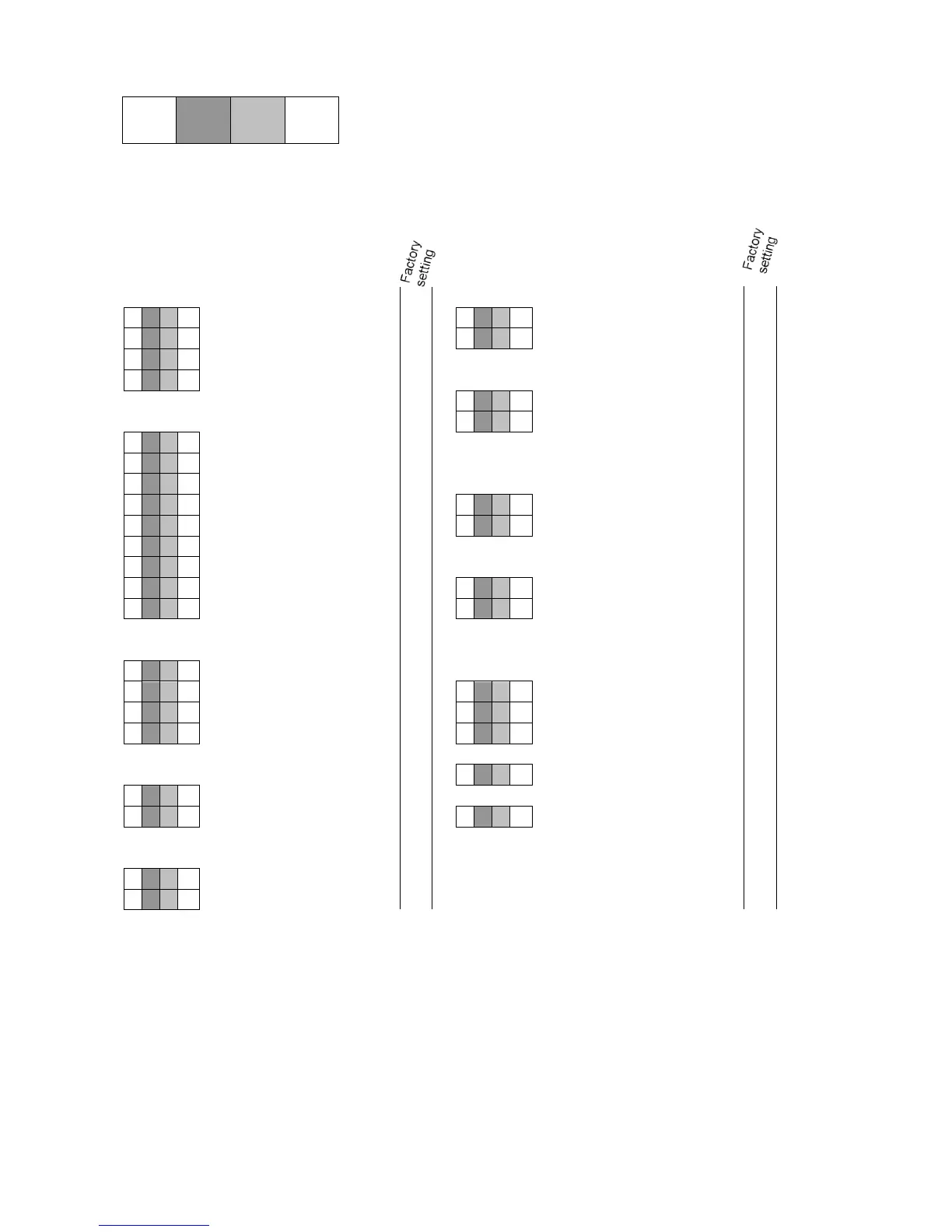15
C 1 3 1
Page
1
st
Digit
Line
2
nd
Digit
Word
3
rd
Digit
Menu of the Balance Operating Program
(Active Parameters)
Code
Ambient Conditions
Code
External Calibration
C 1 1 1
Very stable
C 1 6 1
Accessible
!
C 1 1 2
Stable
!
C 1 6 2
Access blocked
C 1 1 3
Unstable
C 1 1 4
Very unstable
Code
Internal Calibration
C 1 7 1
Accessible
!
Code
Stability Range
C 1 7 2
Access blocked
C 1 2 1
0,25 digit
C 1 2 2
0,5 digit
Special Information
C 1 2 3
1 digit
!
Code
Program Lock
C 1 2 4
2 digits
C 3 1 1
OFF
C 1 2 5
4 digits
C 3 1 2
ON
!
C 1 2 6
8 digits
C 1 2 7
16 digits
Code
Acoustic Signal
C 1 2 8
32 digits
C 3 2 1
ON
!
C 1 2 9
64 digits
C 3 2 2
OFF
Code
Display Format
Code
Calibration
C 1 3 1
Last decimal ON
!
Weight Readout
C 1 3 2
Last decimal OFF
C 3 4 1
Locked
!
C 1 3 3
Last decimal at stability
C 3 4 2
Accessible
C 1 3 4
All decimals at stability
C 3 4 0
Call Program Line
Code
Tare Parameter
C 3 0
Call Program Page
C 1 4 1
Without stability
C 1 4 2
At stability
!
C 0
End of programming
Code
Auto Zero
C 1 5 1
ON
!
C 1 5 2
OFF
Additional Parameters for the data Output format at the interface port and for calculation programs are avail-
able on request.-Please refer to the “Accessories."
1)
You can choose any weight unit as long as it can be displayed in the particular weighing range you
selected (for example do not set the code for "kg" when you are using a 0.1 mg balance).
