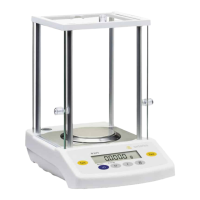9
Calibration/Adjustment
Available Features
Calibration/adjustment can only be performed when
– there is no load on the balance/scale,
– the balance/scale is tared,
– the internal signal is stable.
If these conditions are not met, an error message is displayed. Otherwise, the weight
required for calibration/adjustment is displayed (see “Accessories” for calibration weights).
On AZ and TE models, you can use any of the following weight units to calibrate/adjust:
g, kg*, lb (menu code 1. 4. x)
You can block calibration/adjustment of the balance/scale:
– Select menu code 1. 5. 3)
Example
Step Key (or instruction) Display/Printout
1. Tare the balance/scale t
0.0 g
2. Begin calibration t >2 sec.
+ 1000.0
Calibration weight is displayed
without weight unit (here: 1000 g)
3. Place the indicated calibration
1000.0
weight on the balance/scale
After calibration, the calibration
+ 1000.0 g
weight is displayed with wt. unit
4. Remove the calibration weight
0.0 g
* = not on models with a readability of 0.1 mg

