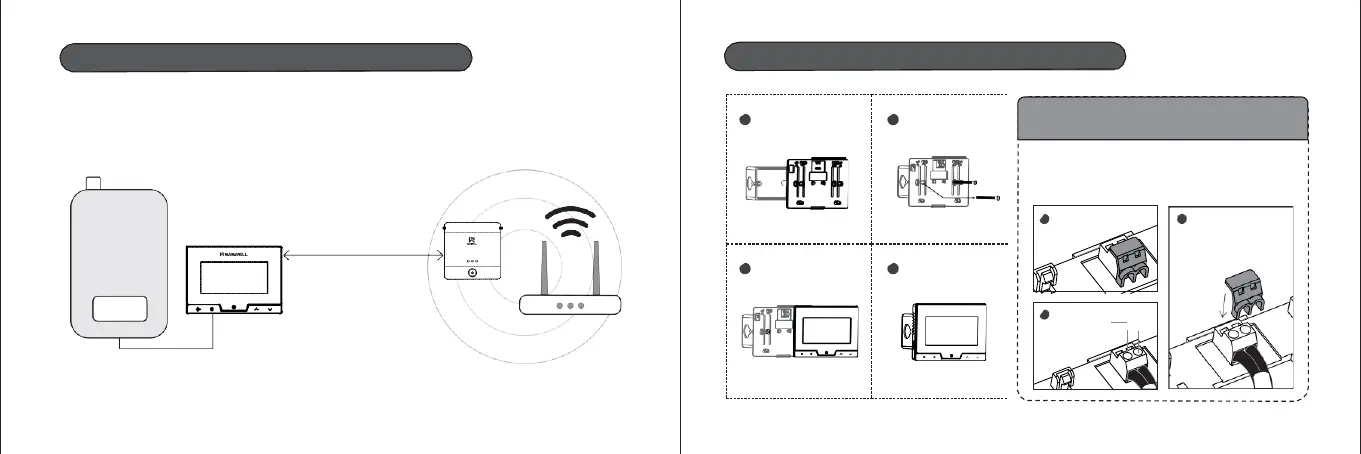Installation Option B
Receiver only as gateway
Thermostat wall installation
Receiver is not in your home WIFI network range
Thermostat T19XWHB-DF-APP (SL) connect with your heating device. The receiver must be
within your home WIFI range. In this way the thermostat is connected by wire with your
heating device and works as a relay. The heating device must be inside of your room as
otherwise the temperature is not read correctly!
Receiver
Location
*
Option B
Connection
Connecting the T19 with your heating device
Contacts are located on the battery cover.
Thermostat
Location
3 Install the safety cover back
≤100m
Location of the wireless
WIFI router
2 Connect the signal terminals
12 13
1 Remove the safety cover
Open the battery cover
1
and place it on the spot
where the thermostat
will be installed
2
Install screws and
on the desired place
3
Install the thermostat on
the screwed battery cover
4
Installation is finished
