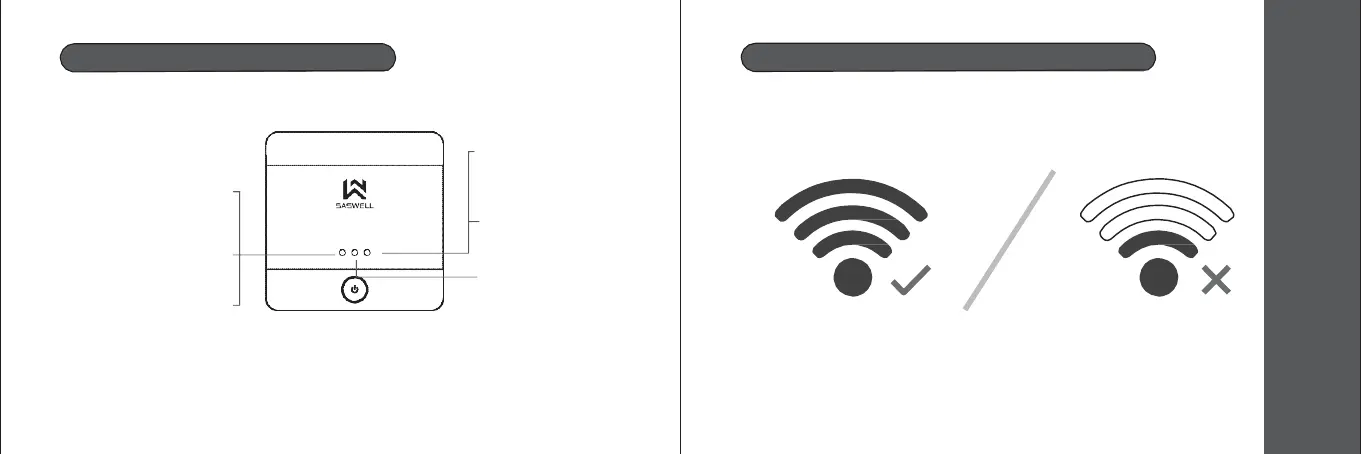07
LED indicator description
AP mode; thermostat is visible
when searching for WIFI
networks on your phone and
ready for connecting to your
home network and the APP:
Indicator is blinking green.
Receiver is connected to your
home WIFI network and
connected to the internet.
Connection is OK:
Indicator is lit and blue.
Receiver is not connected or
lost connection to your home
Receiver is in connecting / pairing mode,
waiting for thermostat to connect:
Indicator is lit and in yellow.
Power, standby indicator;
Thermostat is turned on and
in standby:
Indicator is lit and red.
Forced output mode is
currently active:
Indicator is lit and in green.
Heating is active, normal
output.:
Indicator is lit and in green.
Check your WIFI network strength
Using your mobile phone, got to the receiver installation
spot and see what is your WIFI networks strength.
WIFI network. Reconnect the
receiver to your home network
and APP or check your WIFI
network:
Indicator is blinking blue.
08
TIP - AP mode / WIFI mode
To set the receivers network mode to AP, to be able to see the
thermostats SSID (wireless network name) on your
phone,hold the button when the receiver is powered on for 4
seconds. The green indicator should start blinking and you
should see your thermostat in the wifi networks list. If there is
blue indicator blinking or lit, the receiver is in WIFI mode.
To ensure quality WIFI connection between your WIFI router and the receiver, we
recommend that the distance is as short and with as little walls in between as possible. If
you cannot assure a good connection, move your router or buy a WIFI range extender
that will help you get a better and stale connection.
09
