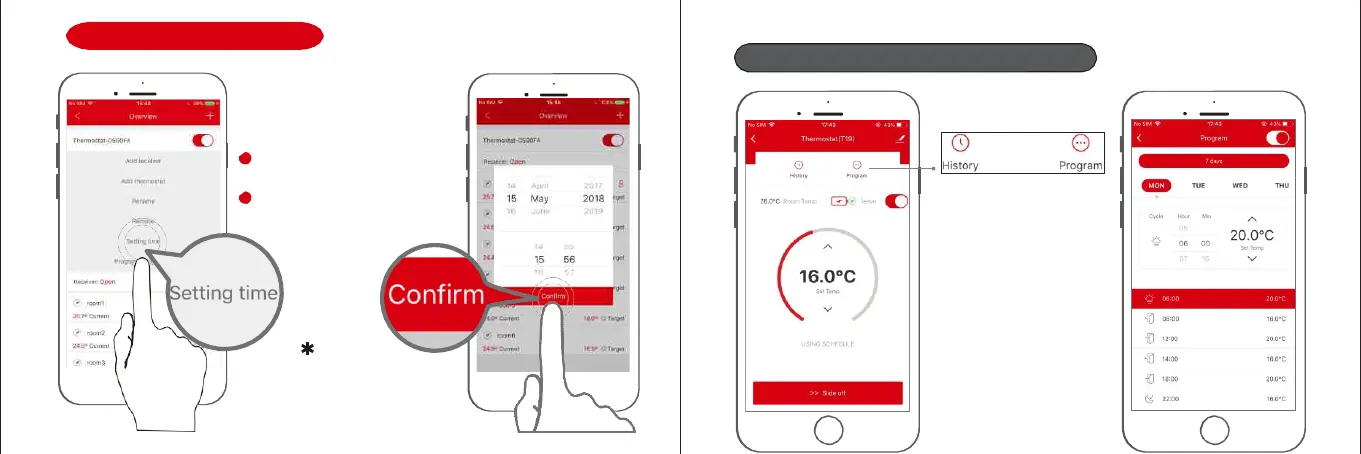Setting the time and date
You can easily set the time and
date through the app. Keep your
finger on the thermostat name
and a drop down menu appears.
Setting the heating schedule programs
1
Press Setting time
2
Set the time and date and
press Confirm
Tip
Renaming the thermostat
If you hold your finger on room1, you can
rename the thermostat by pressing
Rename.
By pressing on the button
"Program", you enter the edit
mode for heating schedule.
Using buttons up and down
you change the set
temperature, sliding over hour,
minutes you change the start
time of the desired program.
By pressing on History, you
can see the history of
heating for this room - time,
temperatures, ..
36 37
