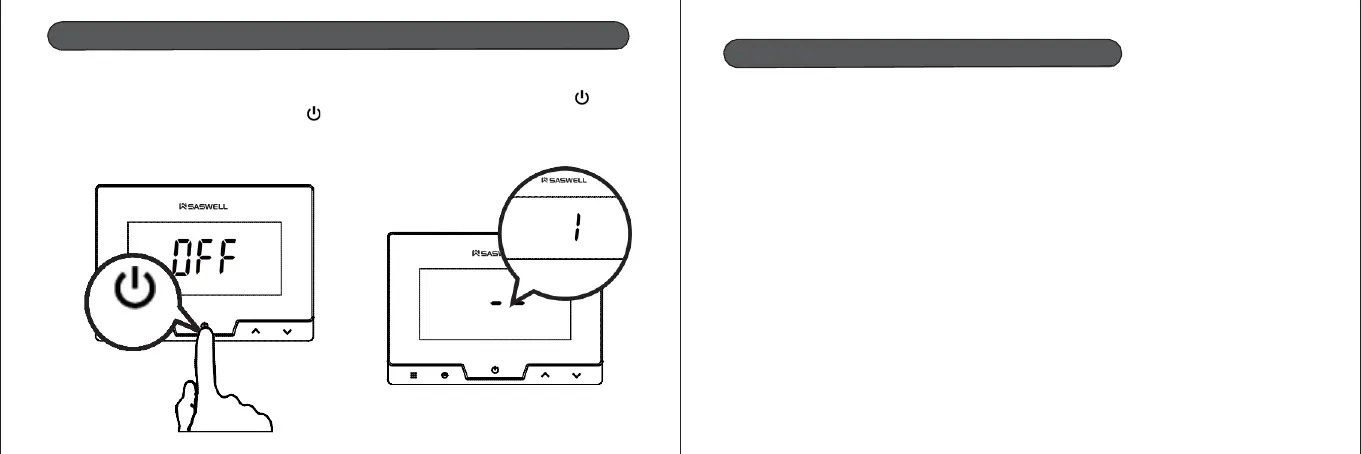Pairing / Connecting the thermostat to the receiver
Setting the thermostat in to connecting / pairing mode.
If or when the receiver is put in pairing mode, turn off the thermostat by holding the button
so that screen display "OFF". Now hold button for around 3 seconds, so that screen
display "Rf2". Now short press the button and the thermostat is in pairing mode, waiting for
commands from the receiver. The screen displays „- - -“. When the connection is successful,
the screen displays "1". Now both of the devices go to standby. Turn them back on so you can
start using them or preform a test by increasing / lowering the temperature.
Turn ON / OFF
button
26
Heating description and warnings, errors
Antifreezing option: Option is automatically turned on and it makes sure that when the
thermostat is turned off and the room temperature falls below 5°C, the thermostat turns on
heating and keeps it turned on until 8°C room temperature is achieved.
When is the heat turned on and turned off:
Thermostat turns off the heating if there's an damaged temperature sensor or in short circuit.
Also, when there's SET HEAT TEMP - ROOM TEMP ≥ TEMPERATURE DIFF, set as "db" in
advanced thermostat settings, the thermostat will stop with heating;
Batteries and low battery warning:
When replacing the batteries, always use new alkaline batteries and not the rechargeable
ones. When the low battery symbol appears, these will work on average for about 30 days.
The battery life is dependent on your use of the thermostat and the battery quality itself. Inca
se you won't be using the thermostat for a longer time, remove the batteries to prevent
unwanted damage in case of battery leakage and to increase the battery life.
Temperature shown on the thermostat is not correct:
Make sure your temperature sensor correction is set to "0" in advanced thermostat settings
under value CL. If it's already to zero then you need to adjust the sensor by setting the CL
value + or -, depending on the temperature it should be shown. E.g. the room temperature is
22°C, thermostat shows 24°C, adjust CL to value -2.
Receiver is not working; the connection between devices is not working; internet
symbol is blinking:
Check the range between the devices. Move the thermostat, receiver closer to each other; (or
your wifi router). Turn the devices on/off (remove power supply!). Check connection between
the APP and receiver. Redo the app connecting process.
27
