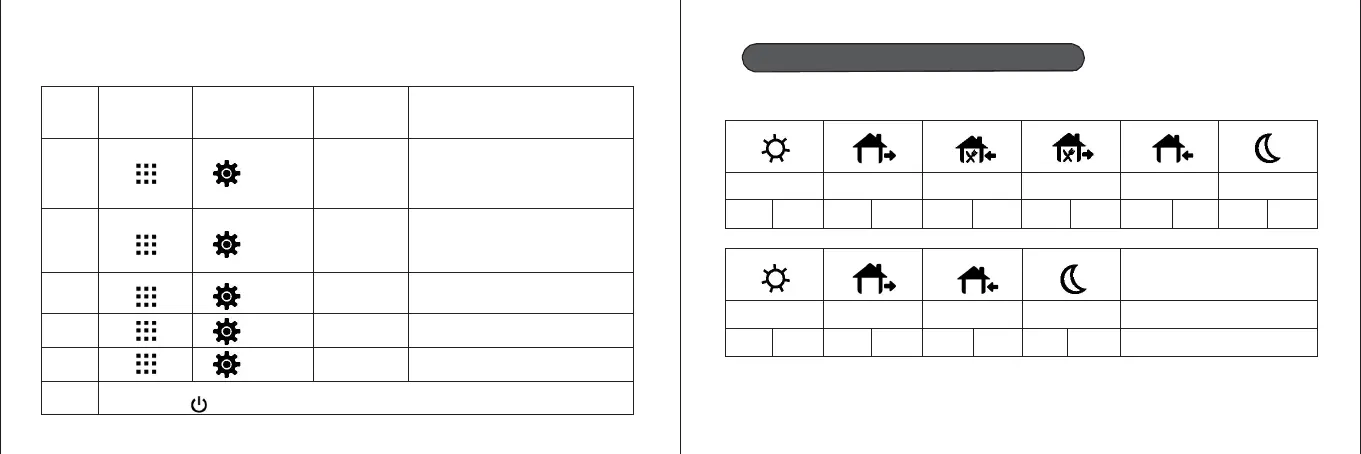Default heating schedule programs
Default heating schedule for 6 daily programs.
his
om
o
at
Default heating schedule for 4 daily programs.
Wake up
Out door
Back home
Sleep
6:00
20℃
8:00
16℃
18:00
20℃
22:00
16℃
You can change the number of daily heating programs in the advanced thermostat settings.
22 23
Step
Button press
Display
(factory value)
Press▲、▼
to change
Description
Intelligent learning thermostat adaption – If t
8
ES(OFF
On/ OFF
function is turned on, the thermostat learns
fr
the past 7 days on how much time it needed t
reach the desired set temperature on desired
program and starts with certain preheat so th
9
PP(OFF
ON/OFF
Antifreeze protection ON
or OFF
10
PS1(0)
0~9
Unlock code. First digit on
the right.
11
PS2(0)
0~9
Unlock code. Second digit.
In the middle.
12
PS3(0)
0~9
Unlock code. Third digit.
First on the left.
By pressing “ ” button we confirm, save and exit the advanced settings
Wake up
Out door Back home Out door Back home
Sleep
6:00
20
8:00
16℃
11:00
20℃
14:00
16℃
18:00
20℃
22:00
16℃
