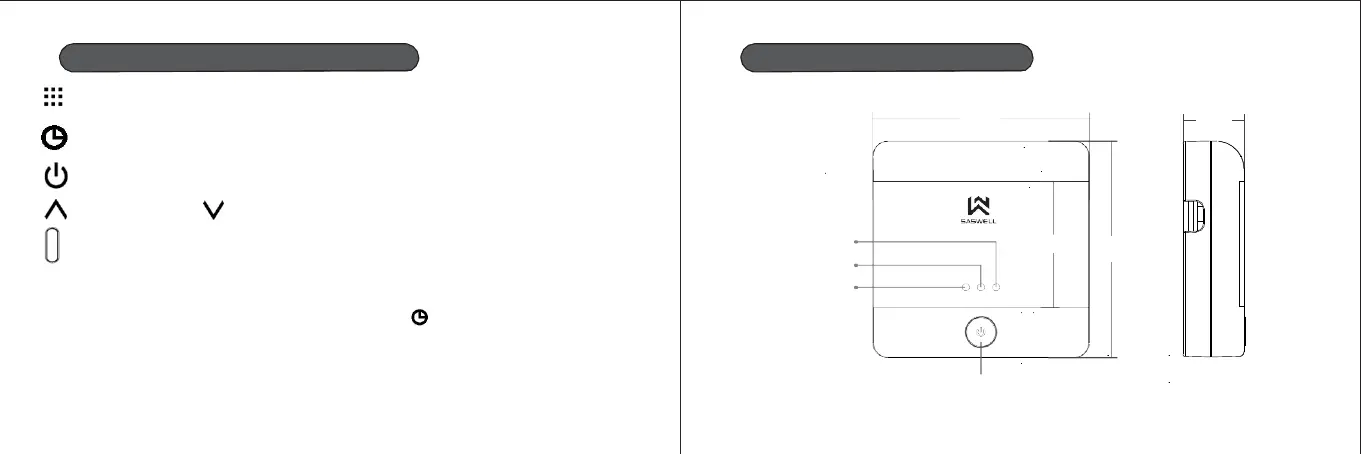Button description Receiver description
Menu button: Confirmation button, menu button, thermostat settings, heating program
schedule, ... temporary, permanent temperature set, ... main button for most
functions
Set temperature button, display of current set temperature or current time
86mm
24mm
On / Off button, connecting mode entry button, confirmation button
Increase value
Lower value
Screen wake up, Thermostat lock button, unlock, ..
If the thermostat goes to standby, the buttons go to "sleep mode" because of the
energy saving. To wake the buttons, hold for 0.5s" " button. The buttons will start
working again.
Power / Standby indicator
Output indicator
Connection
indicator
50mm
86mm
Control button
06 07
