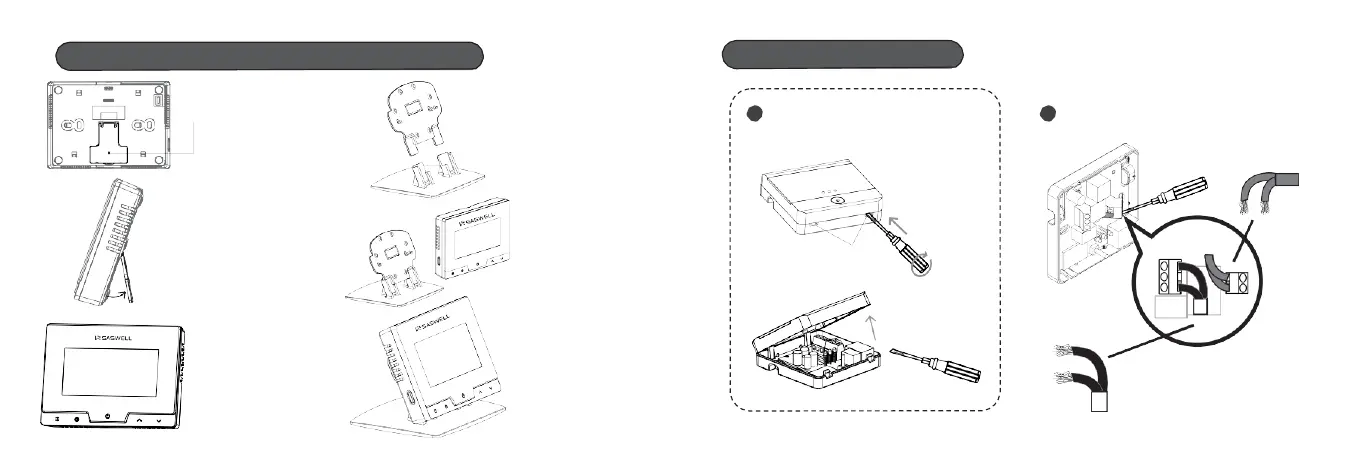! The installation should be done by a qualified technician !
A)
There's an in built stand in the
battery cover
B)
Use the included bracket
and stand that came in
the package
Wiring: Unscrew the screws on the contacts.
Install all of the signal cables and rescrew
the contacts back
Power supply
Install the thermostat
on the included
bracket
Com
L
Open the stand
NO
N
Installation is done
Signal cables
*
Option A
Wiring
14 15
Installing the thermostat on a desktop stand
1
Open the front side of the receiver
Open it with a straight screwdriver
