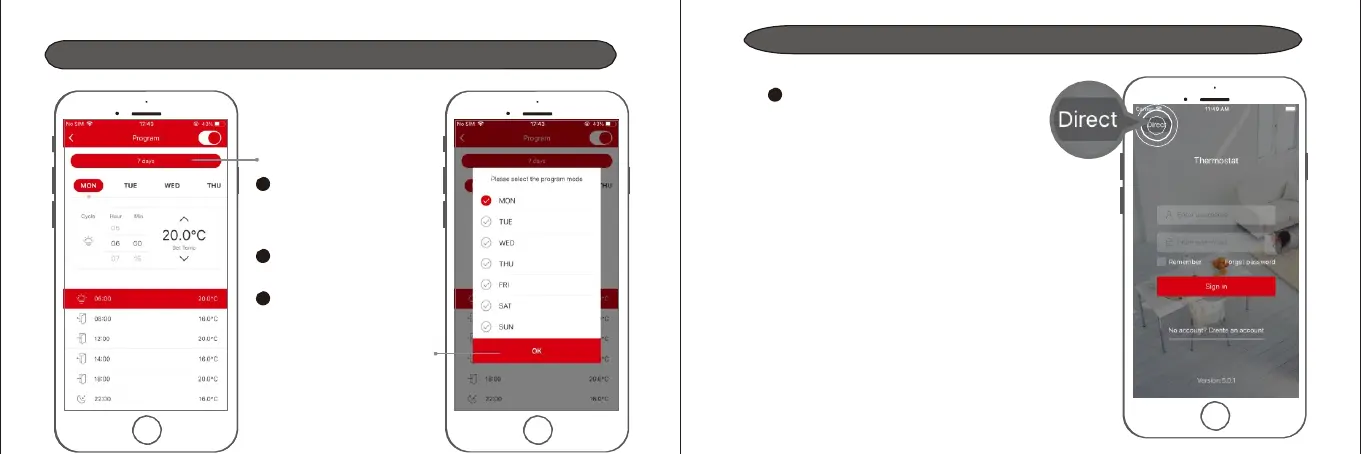Setting the heating schedule programs for more days at a time
"Direct mode" for debugging or use without the internet
Press "7 days"
1 Press "Program" to
go in to program set
mode and press
"7 days"
2 Check all the days you
wish to set programs
for
3 Set your heating
schedule and press
submit
After selecting days
you wish to set the
same programs, press
OK.
38
1 Open the app and in the top left corner
press "Direct". The app opens your
phone's WIFI network search or if it
doesn’t, go to settings and WIFI to see
all available WIFI networks. Now you
should see your thermostats name (e.g.
Thermostat-0BC21A). Select it and
connect on it. Return to the app and now
you should have access to the
thermostat.
What is "Direct mode"?
If the thermostat is in AP mode (green LED is blinking
on the receiver) and not connected to any WIFI
network, and you can see the thermostats name when
searching for WIFI networks on your phone, you can
directly connect to the thermostat. The purpose of this
mode is to test the functions, debug or just use the
thermostat when you're in proximity of the receivers
access points name - wifi network or if internet is not
yet available in your house, so you use the
thermostat locally only. We do not recommend the
use of this mode if not necessary.
39
