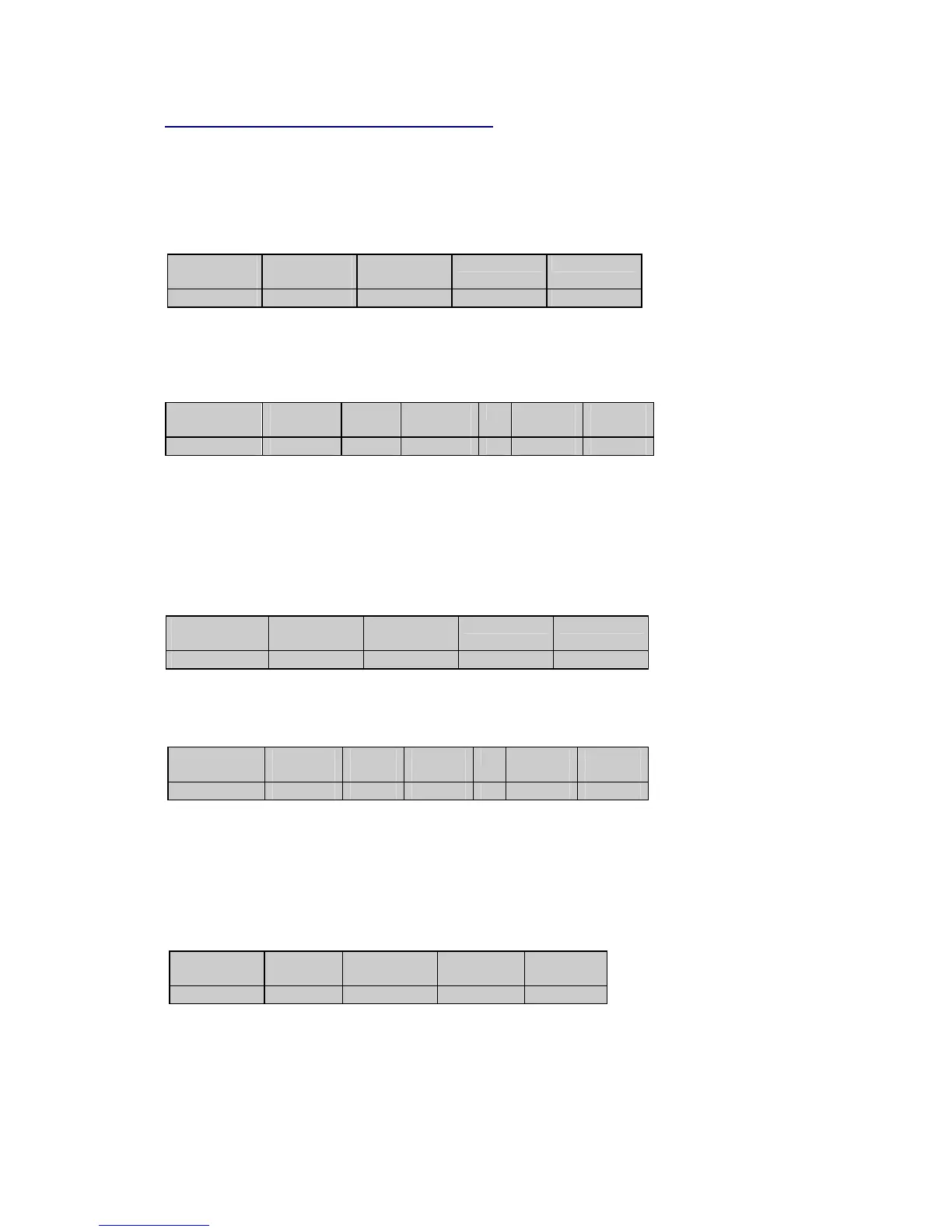7
3 MODBUS MESSAGE FORMATS
3.1 Function 03 - Read Multiple Registers
This command allows the user to obtain contents of up to 125 contiguous registers from a
single data table.
Request
Instrument
Address
Function
(03)
Starting
Address
Word Count Error Check
1 byte 1 byte 2 bytes 2 bytes 2 bytes
Starting Address
Address of the first register to be read
Word Count
The number of contiguous words to be read
Response
Instrument
Address
Function
(03)
Byte
Count
Data
Word 1
... Data
Word N
Error
Check
1 byte 1 byte 1 byte 2 bytes ... 2 bytes 2 bytes
The byte count field contains quantity of bytes to be returned.
3.2 Function 04 - Read Multiple Registers
This command allows the user to obtain contents of up to 125 contiguous registers from a
single data table. It can be used instead of function 03.
Request
Instrument
Address
Function
(04)
Starting
Address
Word Count Error Check
1 byte 1 byte 2 bytes 2 bytes 2 bytes
Starting Address
Address of the first register to be read
Word Count
The number of contiguous words to be read
Response
Instrument
Address
Function
(04)
Byte
Count
Data
Word 1
... Data
Word N
Error
Check
1 byte 1 byte 1 byte 2 bytes ... 2 bytes 2 bytes
The byte count field contains quantity of bytes to be returned.
3.3 Function 06 - Write Single Register
This command allows the user to write the contents of a data register in any data table where a
register can be written.
Request
Instrument
Address
Function
(06)
Starting
Address
Data
Word
Error
check
1 byte 1 byte 2 bytes 2 bytes 2 bytes
Starting Address
Address of the register to be written
Data Value
Data to be written to the register