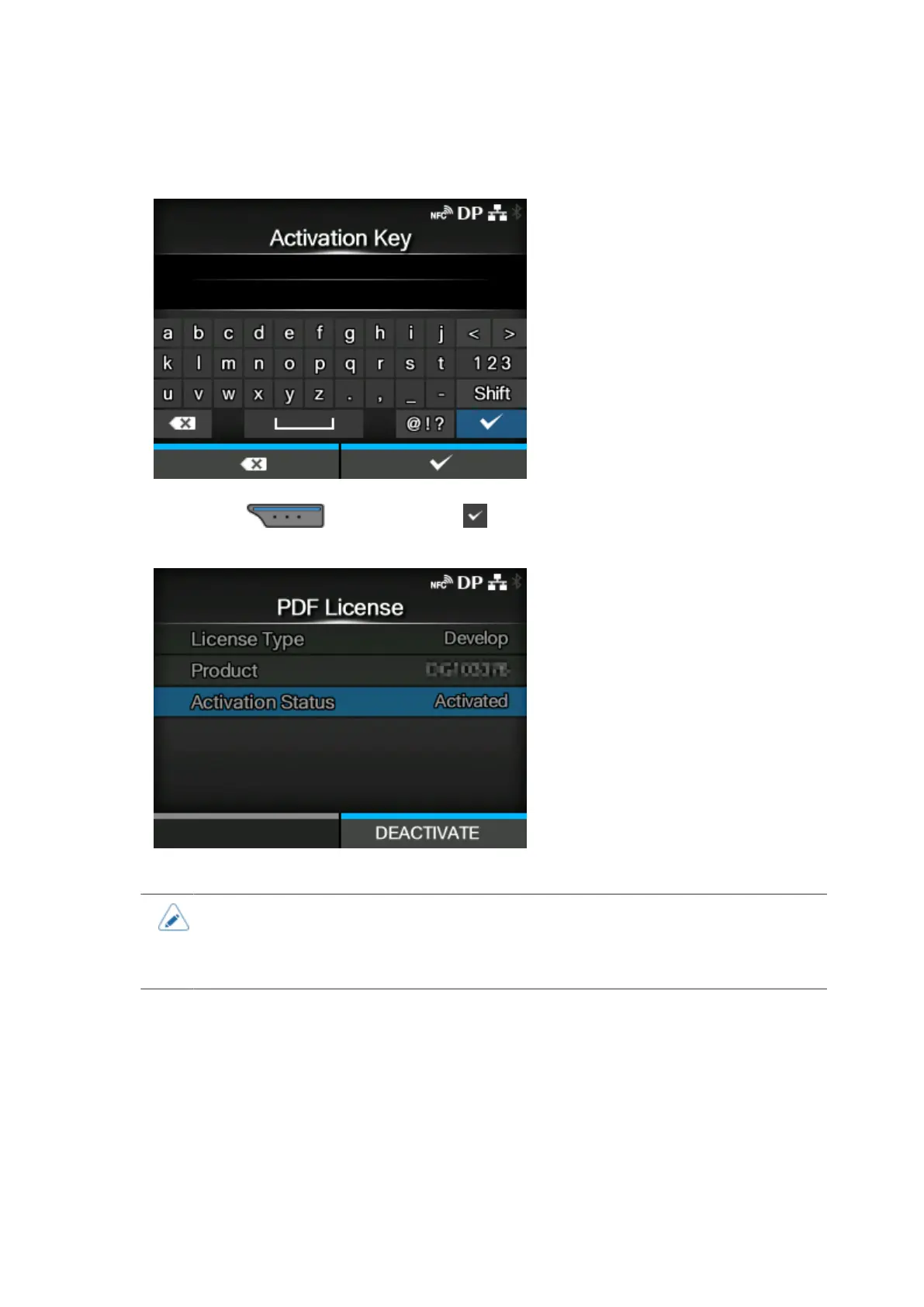11
7. Enter the license activation key.
The activation key is an 8-digit number issued by the license management server.
8.
Press the button to select to save the entered activation key.
The [Activation Status] will show [Activated] if the key matches.
• [License Type], [Product] and [Activation Status] are read-only.
• The initial [License Type] is [Demo] and the [Activation Status] shows [Not Activated].
• The [Activation Status] will show [Key Error] if the license key does not match.
