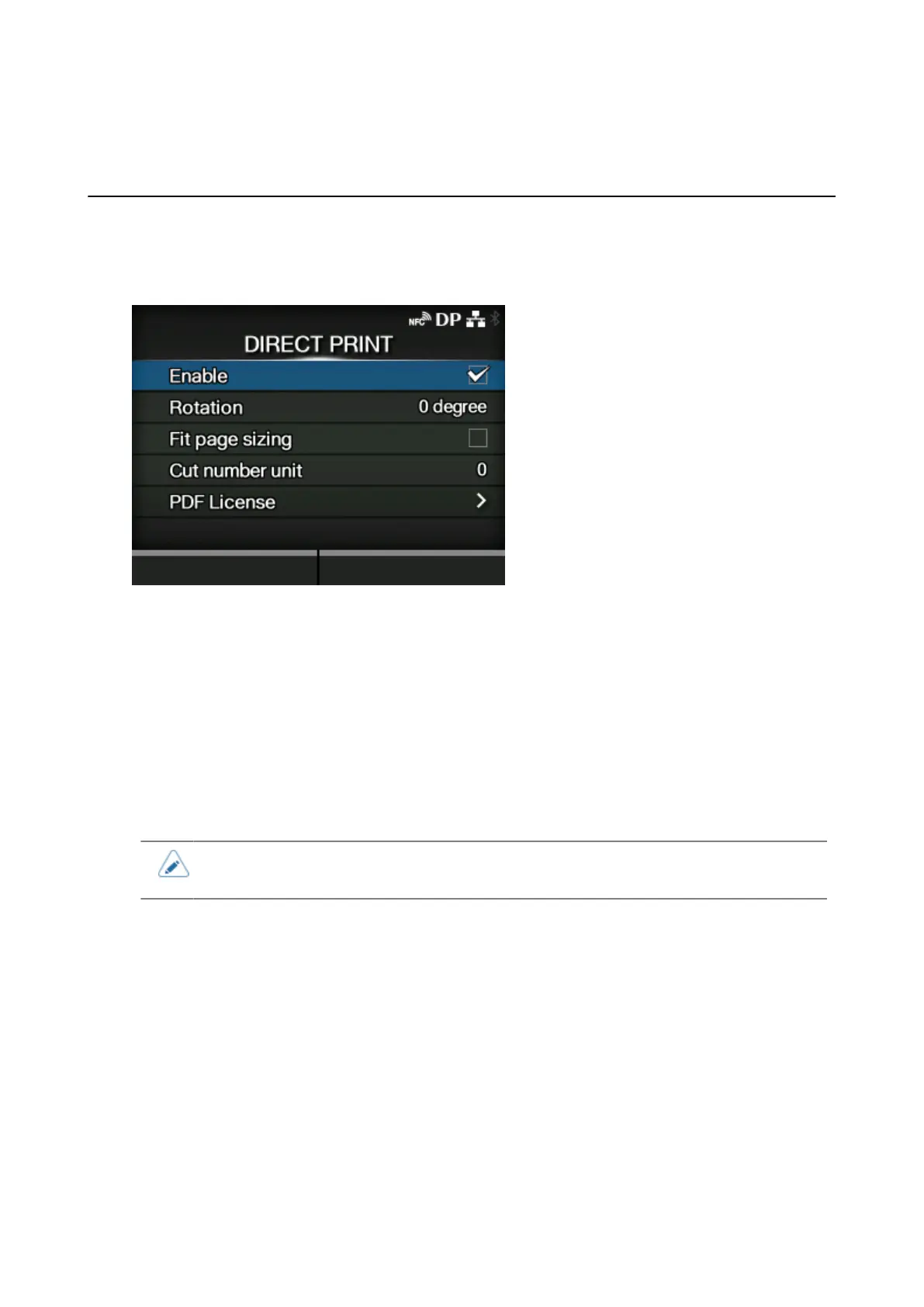27
The [DIRECT PRINT] Menu
After you have the PDF Direct Print firmware installed in the printer, you can access the [DIRECT
PRINT] menu.
In the Offline mode, select [Settings] > [Applications] > [DIRECT PRINT] to show the [DIRECT PRINT]
menu.
The following settings are available in the [DIRECT PRINT] menu:
[Enable]
Enable or disable the direct print mode.
• Select the checkbox of [Enable] to enable the direct print mode.
The DP (Direct Print) status icon is shown on the status bar at the top of the display.
• Clear the checkbox of [Enable] to disable the direct print mode.
The DP status icon is not shown on the status bar at the top of the display.
• After the PDF Direct Print firmware is installed on the printer, the direct print mode is
enabled by default.
