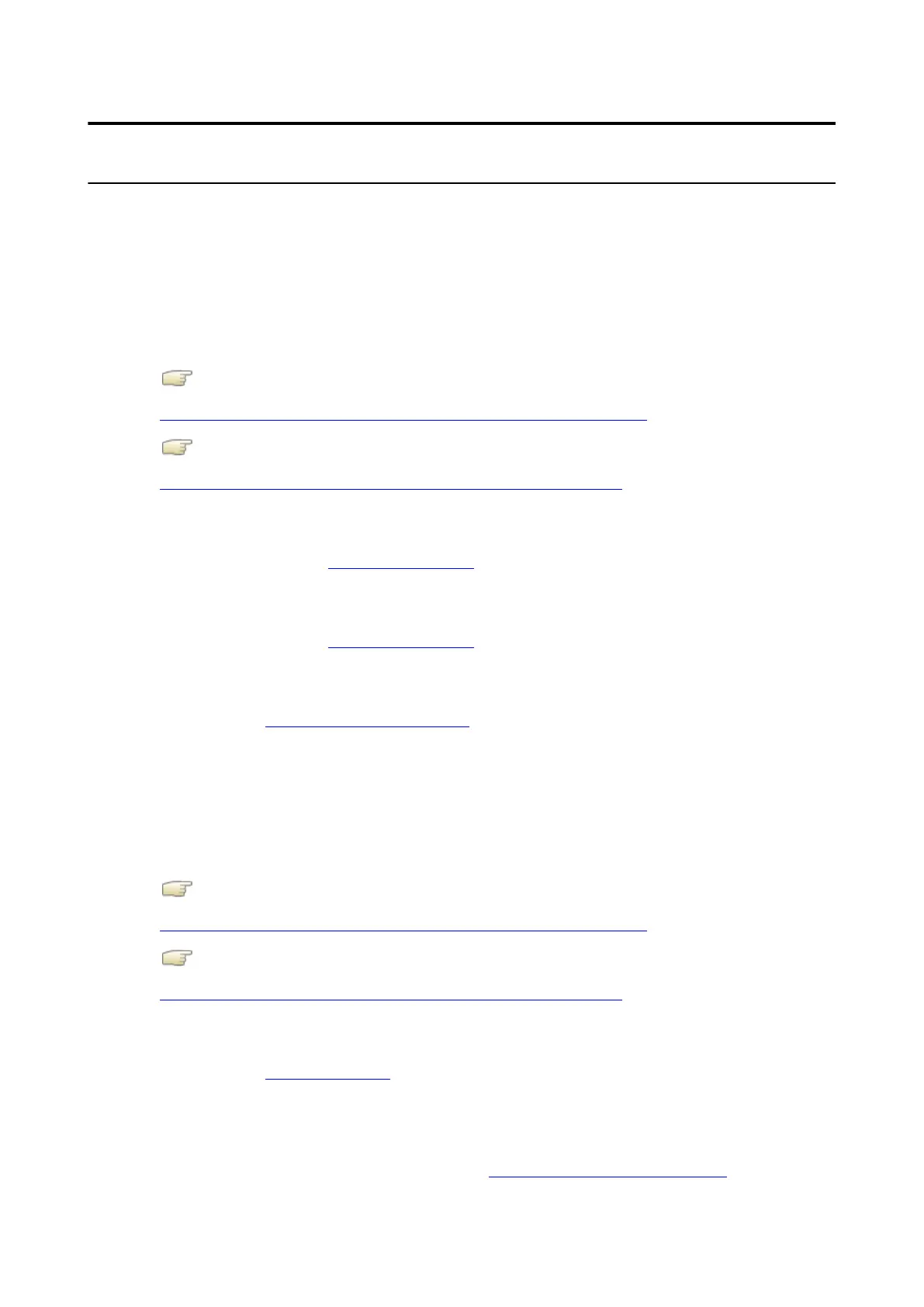36
Frequently Asked Questions
Below is some information that may be helpful when using PDF Direct Print function:
1. How to reset the printer after a firmware update?
You can reset the printer in the [Settings] > [Tools] menu. Select [Reset] to show the [Select] menu
and then select the items to be initialized.
Please refer to the CL4NX/CL6NX operator manual or CL4NX Plus operator manual for more
detailed information.
Click the link below for the CL4NX/CL6NX operator manual.
http://www.manual.sato-global.com/printer/cl4nx_cl6nx/main/index.html
Click the link below for the CL4NX Plus operator manual.
http://www.manual.sato-global.com/printer/clnxplus/main/index.html
2. How to set the application protocol to SBPL?
Please refer to step 2 in Initial Printer Settings.
3. How to set the media size?
Please refer to step 3 in Initial Printer Settings.
4. How to set the image rotation of the page orientation?
Please refer to Rotating the Page Orientation.
5. How to set the Gap/I-mark sensor?
You can set the Gap/I-mark sensor in the [Settings] > [Printing] menu. Select [Sensor Type] to set
the sensor type for detecting the media.
Please refer to the CL4NX/CL6NX operator manual or CL4NX Plus operator manual for more
detailed information.
Click the link below for the CL4NX/CL6NX operator manual.
http://www.manual.sato-global.com/printer/cl4nx_cl6nx/main/index.html
Click the link below for the CL4NX Plus operator manual.
http://www.manual.sato-global.com/printer/clnxplus/main/index.html
6. How to activate the license key?
Please refer to License Activation.
7. Why is the size of the print image shrunk?
You have enabled the [Fit page sizing] function.
To disable the [Fit page sizing] function, refer to Resizing the Image to Fit the Page and select
[Disabled] in step 6.
