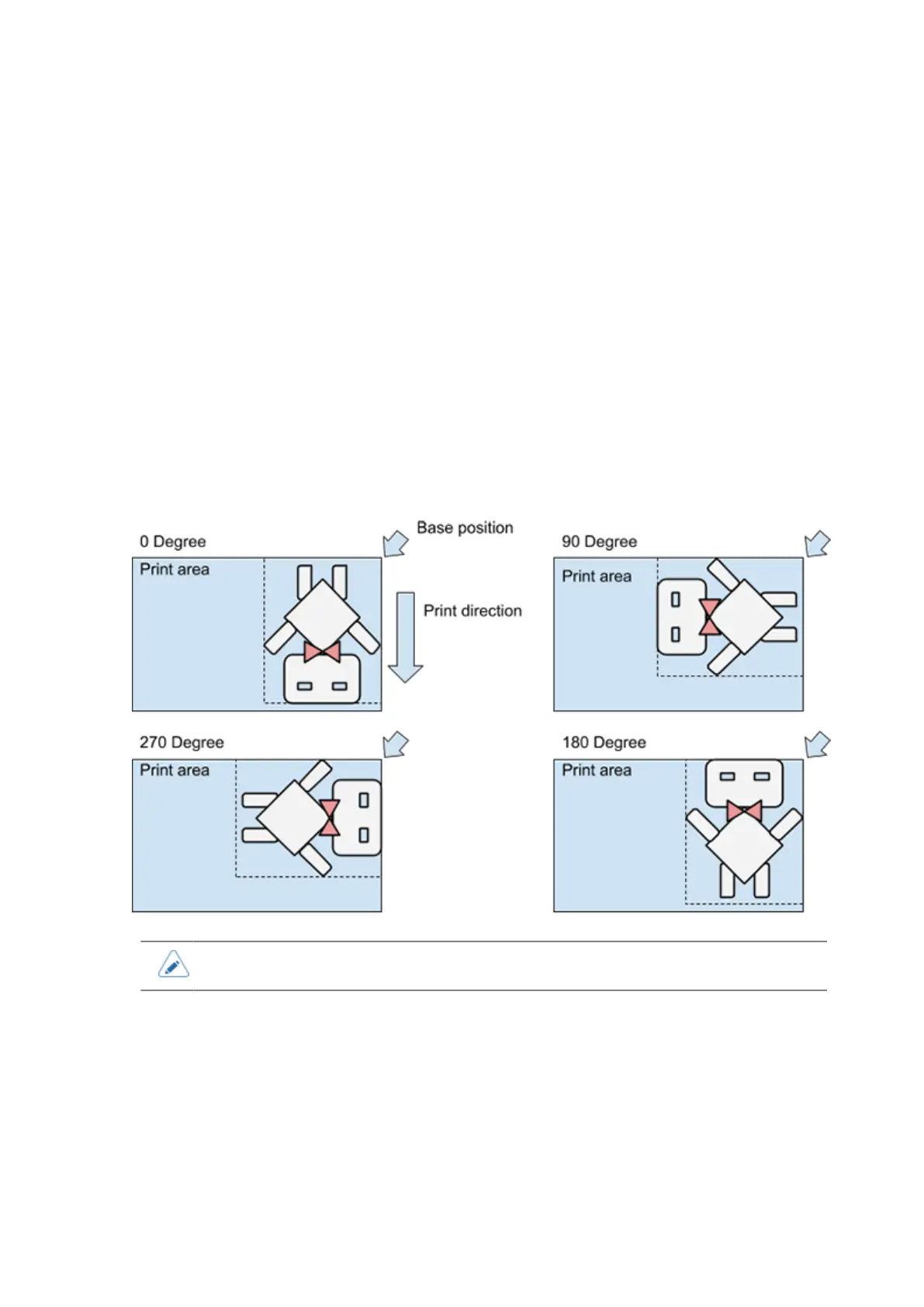28
[Rotation]
Set the rotating angle of the page orientation for PDF direct printing.
The options are as follow:
[0 degree]
Prints the page without rotation.
[90 degree]
Rotates the page orientation in 90 degrees clockwise.
[180 degree]
Rotates the page orientation in 180 degrees.
[270 degree]
Rotates the page orientation in 270 degrees clockwise.
• The initial setting of [Rotation] is 0 degree.
