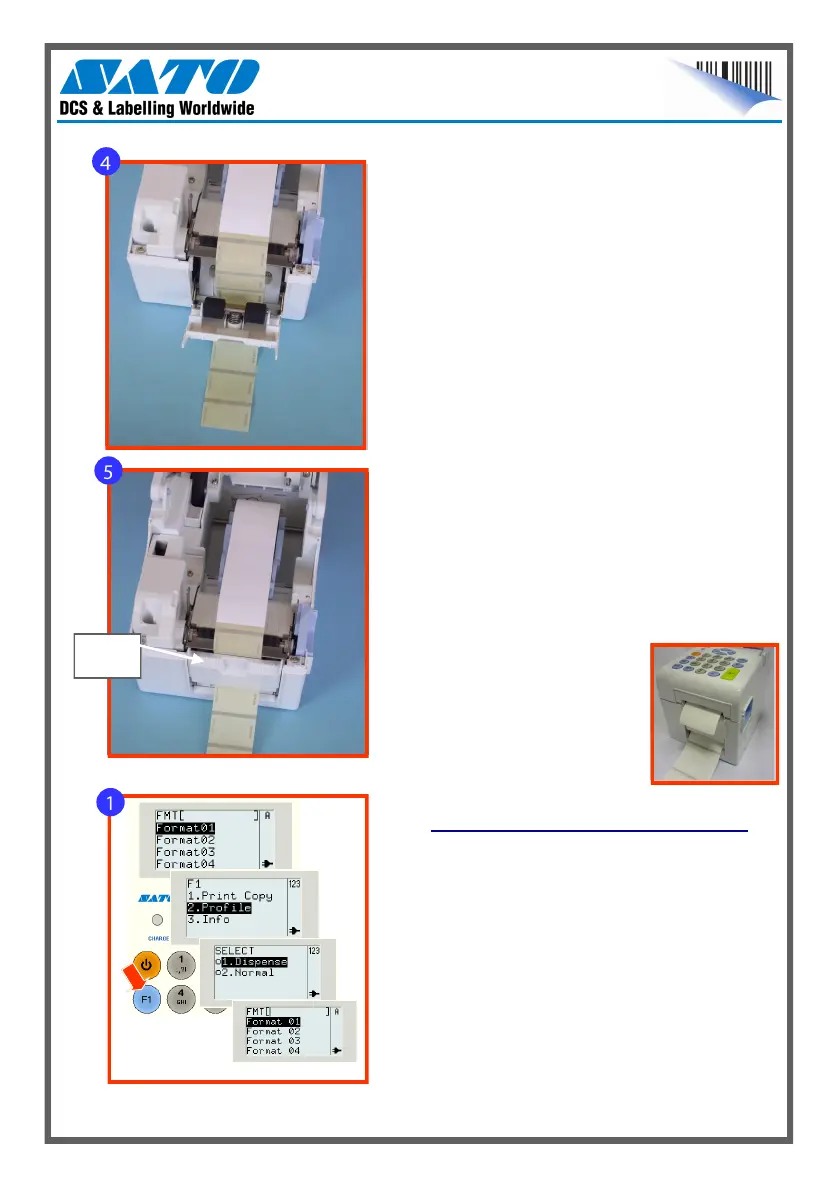5. Close the Dispenser Cover until it locks into
position.
Tighten the label roll if it is slack.
6. Firmly close the Top Cover until it clicks into
position.
Switch the printer on and press the <FEED>
key until the first label is dispensed.
You are now ready to print your labels.
Dispenser
Cover
10
4. Thread the label backing paper underneath
the black rollers and out of the front of the
printer.
To return to Normal label mode
1. SWITCH TO THE NORMAL MODE:
- Press the <F1> key.
- Select 2. Profile and press <Enter>.
- Select 2. Normal and Press <Enter> to
return to the Format menu .
- The printer is now set to output labels on
the backing paper
ENSURE THAT THE LABELS ARE LOADED AS
SHOWN ON PAGES 8 & 9