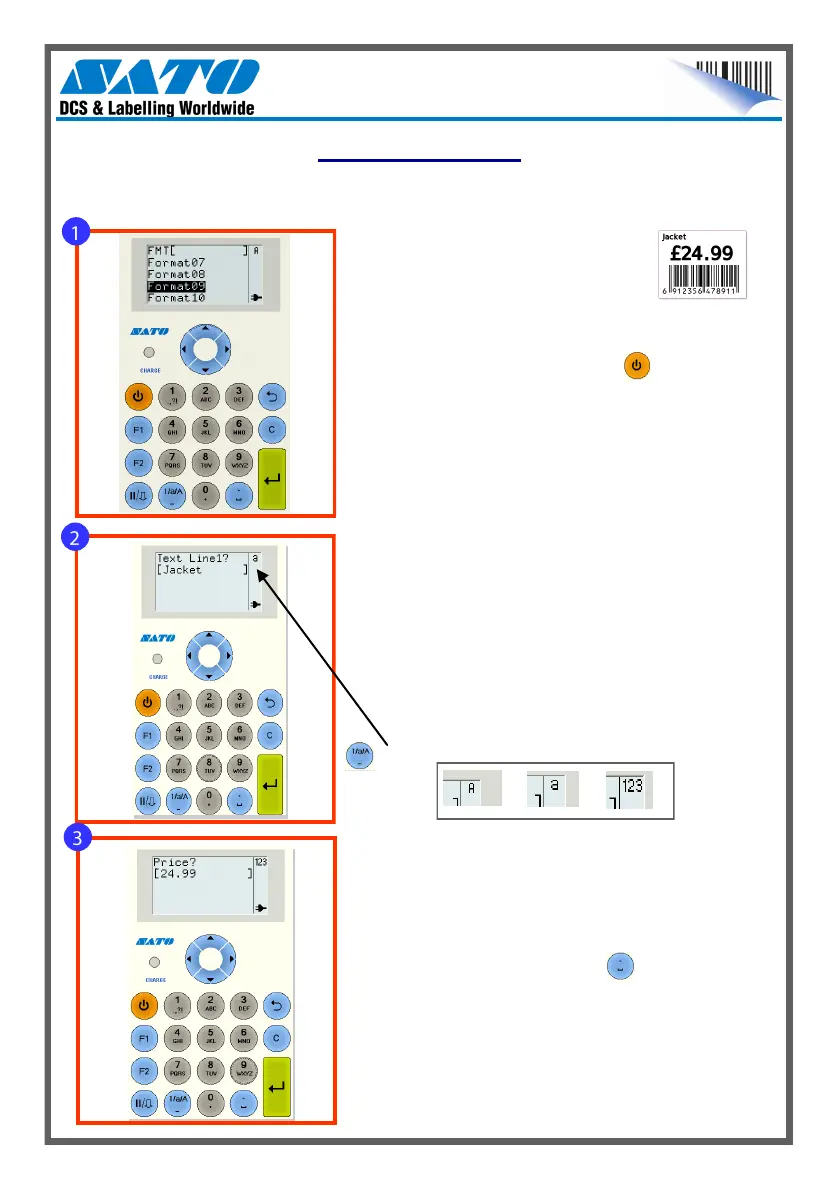1
1. Ensure that the printer is switched ON.
(Hold the Power key for 1 second).
Select the required label format number by
scrolling the list or by entering the Format
number.
Press <ENTER>
Printing Labels
Printing labels is done by selection of the required label format and following the on-
screen prompts. Label Format 9, text, price and barcode is used in this example.
2. Input the first line of text as requested. This may
be a code or a description etc. The maximum num-
bers of characters is 10.
Use the <Select Alphanumerics > key to choose either
upper or lower case letters, or numbers. The type of
character selected is shown in the top right corner of
the display.
Press ENTER>
Indicates
Selection:
3. Enter the article price using the <FULL STOP>
key to input the decimal point.
Press <ENTER>
13