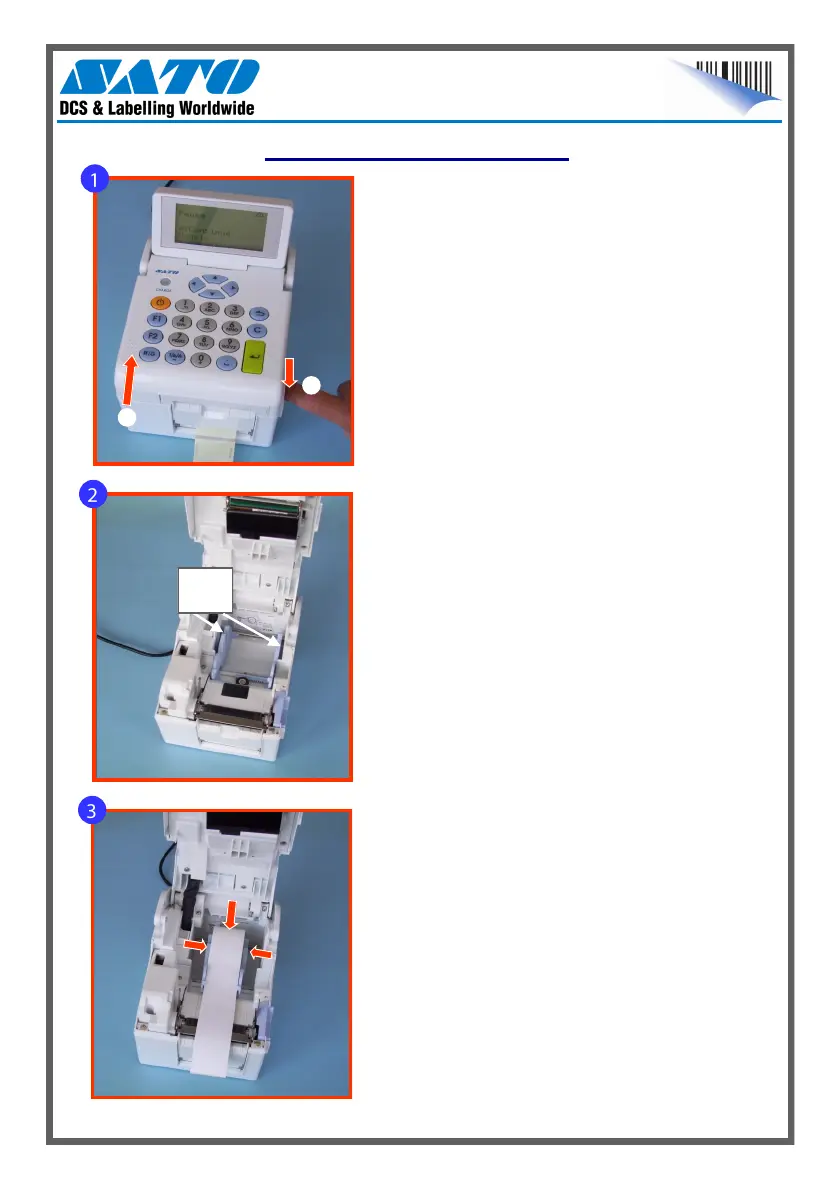Loading the Label Roll
1
2
1. Push the handle fully back. Press the Cover
Open Latch (1) and lift up the cover (2).
Ensure that the cover is in the “up” position.
Media
Guides
2. Adjust the spacing of the Media Guides to
the widest position.
3. Place the new label roll into the Media
Compartment. Labels upwards.
Adjust the Media Guides inwards until the
Guides press lightly against the roll.
SELECT THE TYPE OF LABEL THAT YOU WISH
TO PRINT AND INSTALL INTO THE PRINTER
AS FOLLOWS:
7