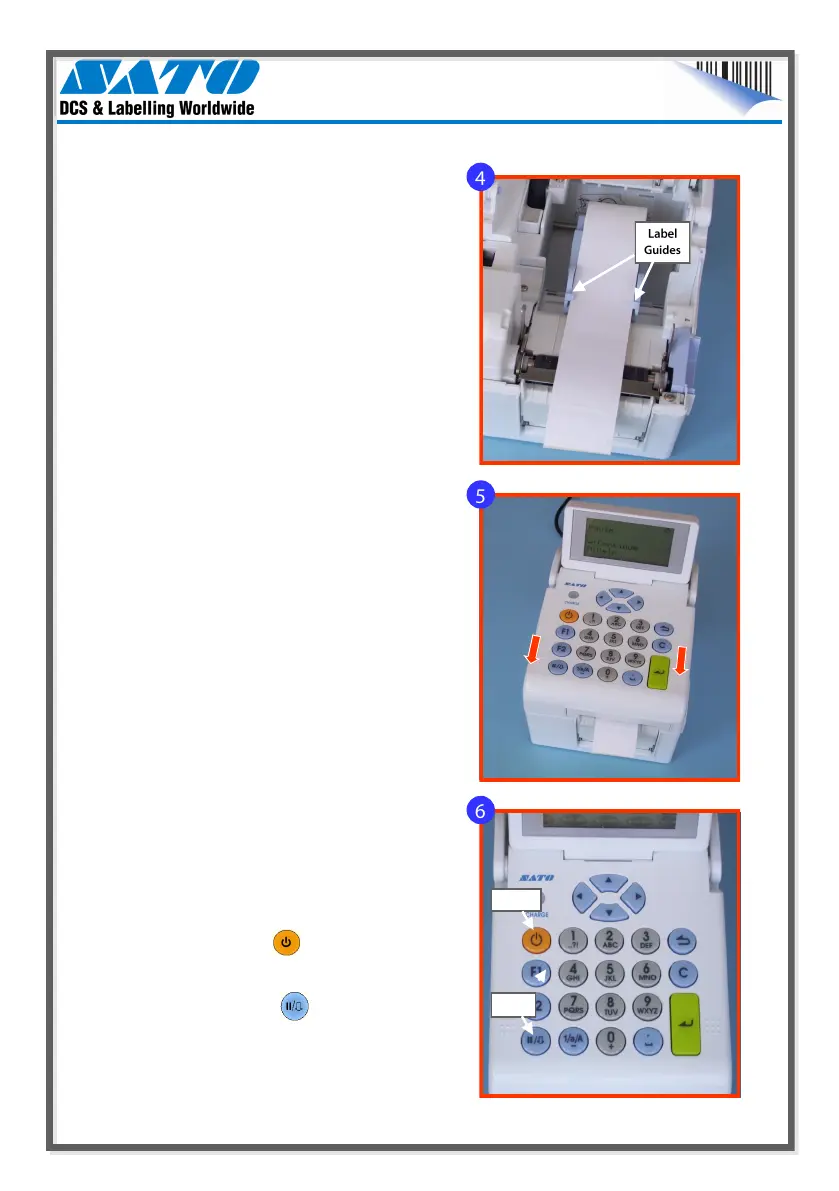5. Close the top cover until it clicks into
position.
Power
Feed
4. Position the edges of the labels under the
Label Guides and pull the end of the roll out
of the front of the printer.
6. Press the Power key for 1 second if the
printer is turned off.
Press <Enter> then the <Feed> key to feed
and align the first label.
8