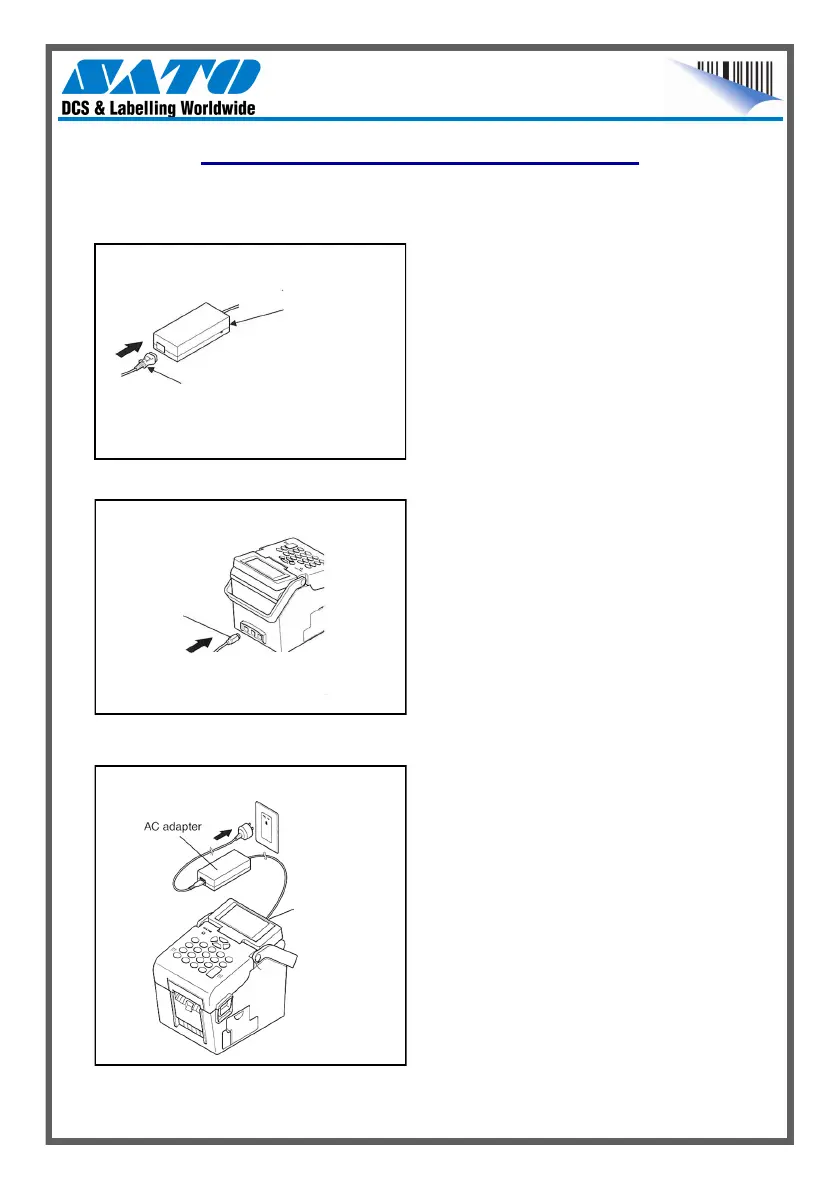Setting up your SATO Printer (2)
Mains Power Cable
AC Adaptor
Power Connection
1. Plug the Mains Power Cable into the AC
Adaptor
2. Plug the DC Output plug into it’s socket at the
rear of the printer.
THIS PLUG ONLY FITS ONE WAY ROUND! The flat
area of the plastic plug should be upwards.
3. Plug the Mains Power Cable into the
Mains supply socket.
Flat of the
plug to top!
AC Adaptor
DC input
connector
4