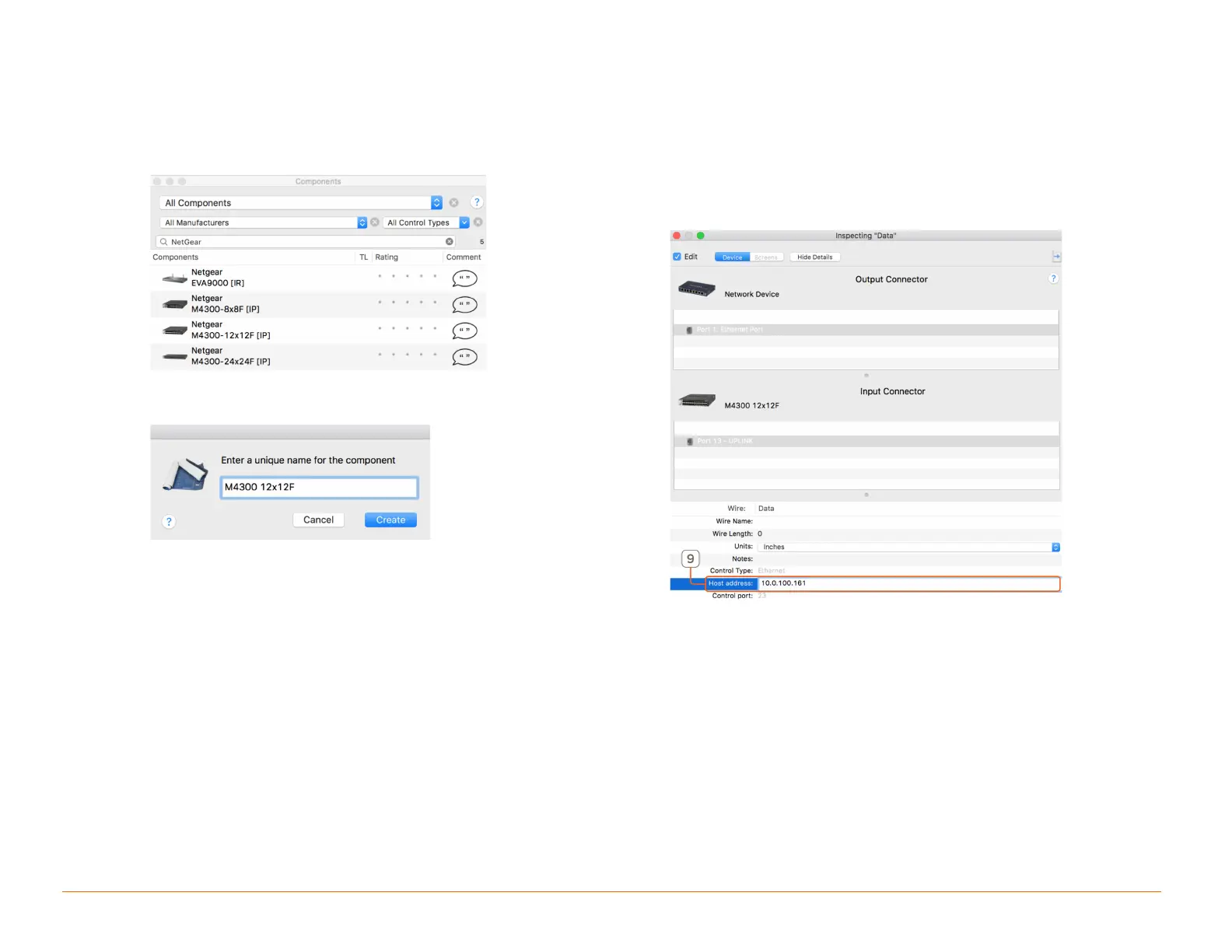Savant IP Video with Audio Processing Deployment Guide
Copyright © 2018 Savant System, LLC
6.4 Adding a 10G switch to a Configuration
This process is to add a NetGear ProSafe M4300 10G network switch to the configuration. See Savant Video over IP Network Configuration Guide on
the Savant Customer Community for information on how to set up this device before its Video connection are made. In an open Blueprint
configuration do the following.
1. Click Show Library.
2. In the Search bar type NetGear.
3. Select the M4300 10G switch that is needed and drag it into a
Shared Equipment zone.
4. Name the Device.
5. Place the M4300 10G switch in the Layout window.
6. Make Control Connection.
7. Select the Control Connection.
8. Open Inspector.
9. Enter the IP Address of the switch on the Host address field.
NOTES:
– This is needed for System Monitor information to populate.
– In the physical installation this control connection uses one of the
RJ-45 10G connections. This is the switch’s uplink port that is
configured in the Savant Video over IP Network Configuration
Guide.