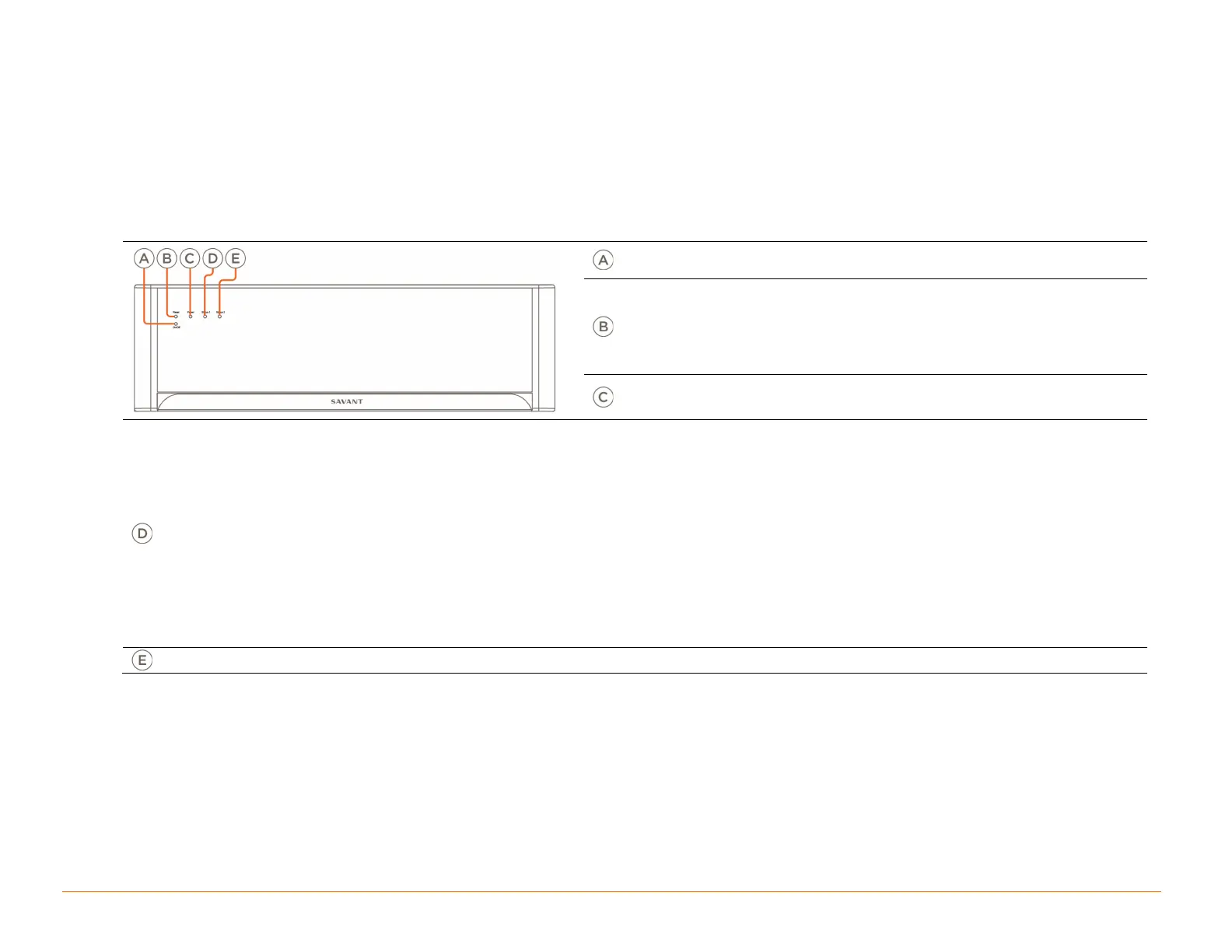Savant IP Video with Audio Processing Deployment Guide
Copyright © 2018 Savant System, LLC
3 IP Video Equipment Overview
This section covers the IP Video Audio Processing chassis and just the PAV-VOMVP1x for information on deploying other IP Video devices see the Savant IP
Video Deployment Guide on the Savant Customer Community.
3.1 Box Contents and Specifications
Refer to the Quick Reference Guide for these products located on the Savant Customer Community for Box Contents and Specifications.
3.2 PAV-VIMAPxS
Front Panel
On / Off Button
Reboots the main board (mcu) and power cycles the
IP Video transmit (Tx) cards
Reset Button
Press and Release - Resets the IP Video transmit
(Tx) cards.
Press and hold – Clears the network settings. Press
and hold button for 5 seconds until Status LED
blinks red rapidly; then release.
Power LED
Off – Device is off. No power applied.
Green – Main board is powered
Status 1 LED
Green Blinking: Embedded system is ready, but no communication has been established with the host.
Green: Host has established communications with the embedded system.
Red Blinking: Embedded firmware is running, but has not received a DHCP IP Address.
Red: Host has determined the firmware needs to be updated, but a problem occurred during the process
that will initiate a reset.
Amber Blinking: Embedded system has a valid link local IP Address and is connecting to the host.
Amber: Host is updating the embedded firmware.
Off: Embedded processor is resetting, or is powered up, and is booting the embedded
firmware.
Hardware Failure: If a hardware failure occurs, the status LED indication will be interrupted every three
seconds with a solid red indication. For example, if the LED is blinking green when a hardware failure
occurs, the LED will alternate between blinking green and solid red at three-second intervals.
Status 2 LED Reserved for future use.
