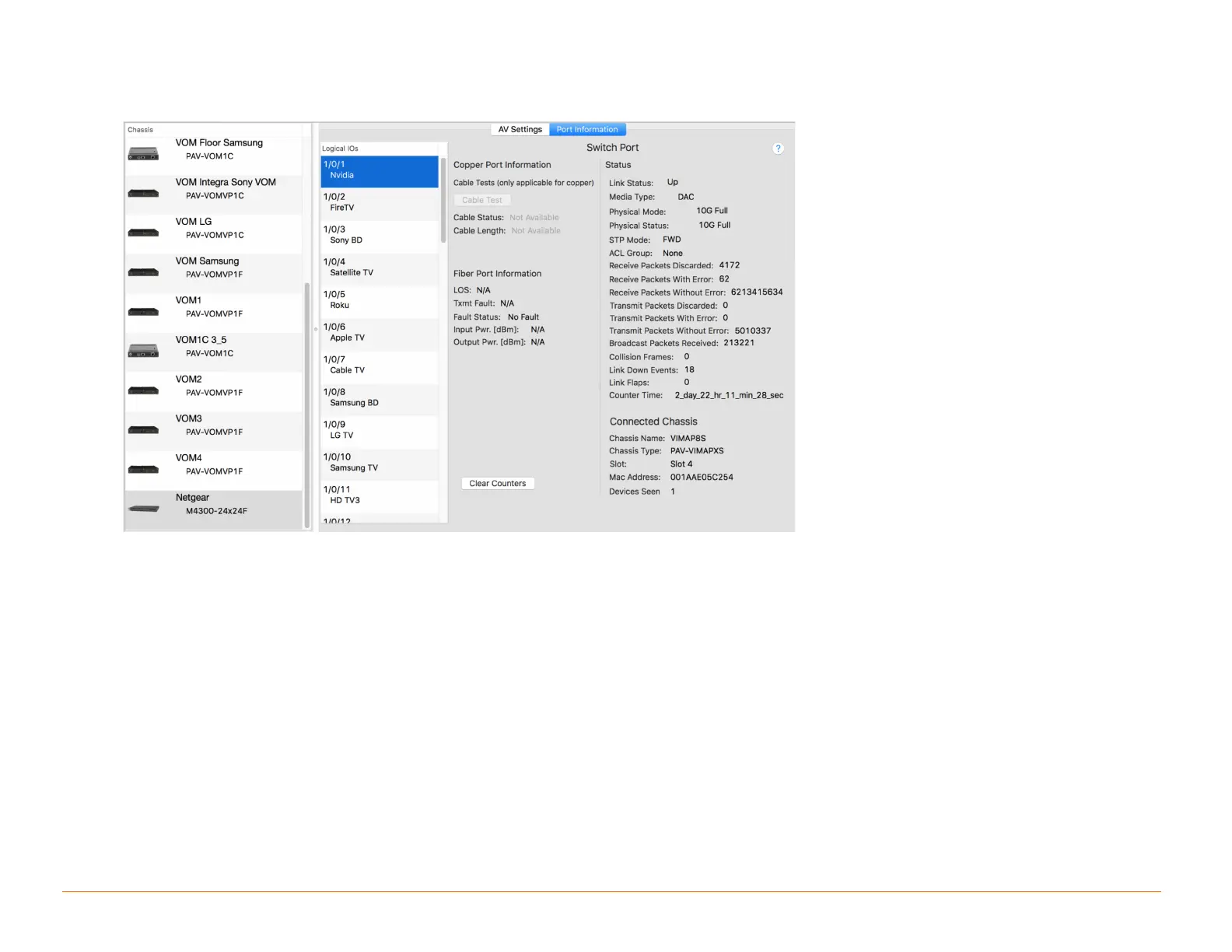Savant IP Video with Audio Processing Deployment Guide
Copyright © 2018 Savant System, LLC
8.3 NetGear Switch Information
The NetGear M4300 switches display status information in System Monitor. This requires a control connection to be made in Blueprint and the IP
Address of the NetGear switch to be defined.
Logical IOs – Lists port number and the name of the connected device. Selecting a Logical IO can take up to 20 seconds for the status information to
fully populate. Port numbering is x/x/x. The first number is the switch number. None of the NetGear switches are stackable so this is always a one (1).
The second number is the module/slot number. This only affects the M4300 96X switch, all the other M4300 switches this number is zero (0). On the
M4300 96X the module number starts at one (1). The last number is the port number. The port numbers start at one (1).
Port Information – Displays connection status of the connected port. This information is mainly used it troubleshooting.